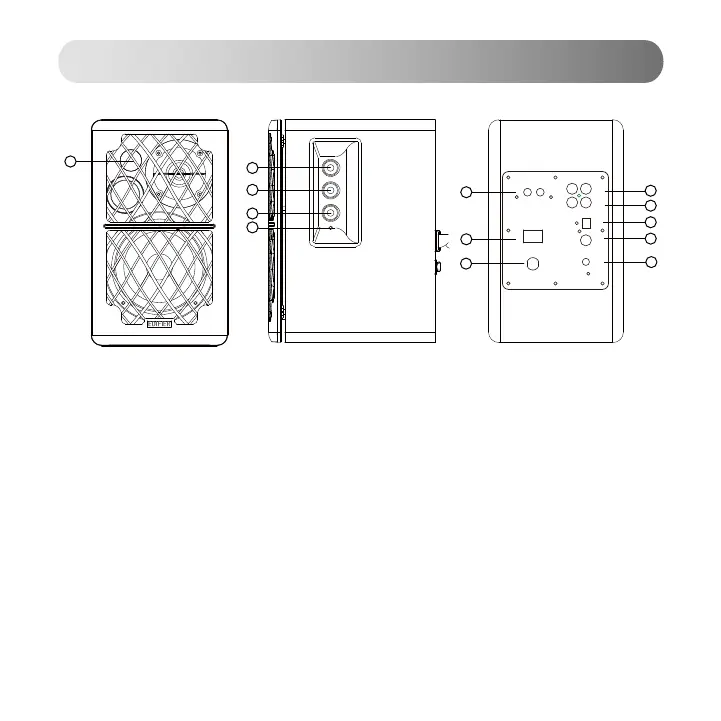4
English
Illustrations
1. Infrared receiver/input indicator
Red: optical/coaxial mode
Blue: Bluetooth mode
Green: line in 1/line in 2 mode
2. Treble dial
3. Bass dial
4. Master volume control/input selection
Press: input mode switch (Line in 1→Line in 2→
Optical→Coaxial→Bluetooth)
Press and hold: power on/off
Press and hold: disconnect Bluetooth in Bluetooth mode
5. Power indicator
6. Connect to passive speaker
7. Power switch
8. Power cable
9. Line in 1 input
10. Line in 2 input
11. Optical input
12. Coaxial input
13. Connect to external subwoofer
1
2
3
4
5
6
9
10
11
12
13
7
8
