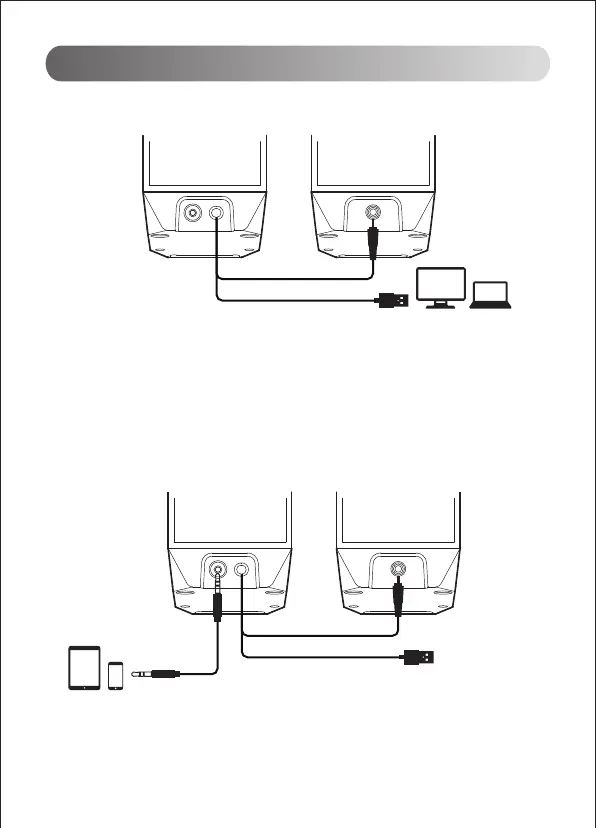1. Connect the included USB cable to the computer, then rotate the "power switch/volume
control" knob clockwise to power on.
2. The computer will recognize the "EDIFIER R19BT" USB device and automatically switch to
the USB audio streaming output.
3. If not switch automatically, please open the sound settings of the computer and select the
output device as "Speaker (EDIFIER R19BT)", the speaker is ready to use.
USB audio streaming connection
●
1. Connect the 3.5mm-3.5mm audio cable to your device and the speaker to switch to AUX
mode. Green LED will be steady lit.
2. Select the audio file on your device to play, the speaker is ready to use.
AUX connection
●
Operation instructions
USB Power Plug
