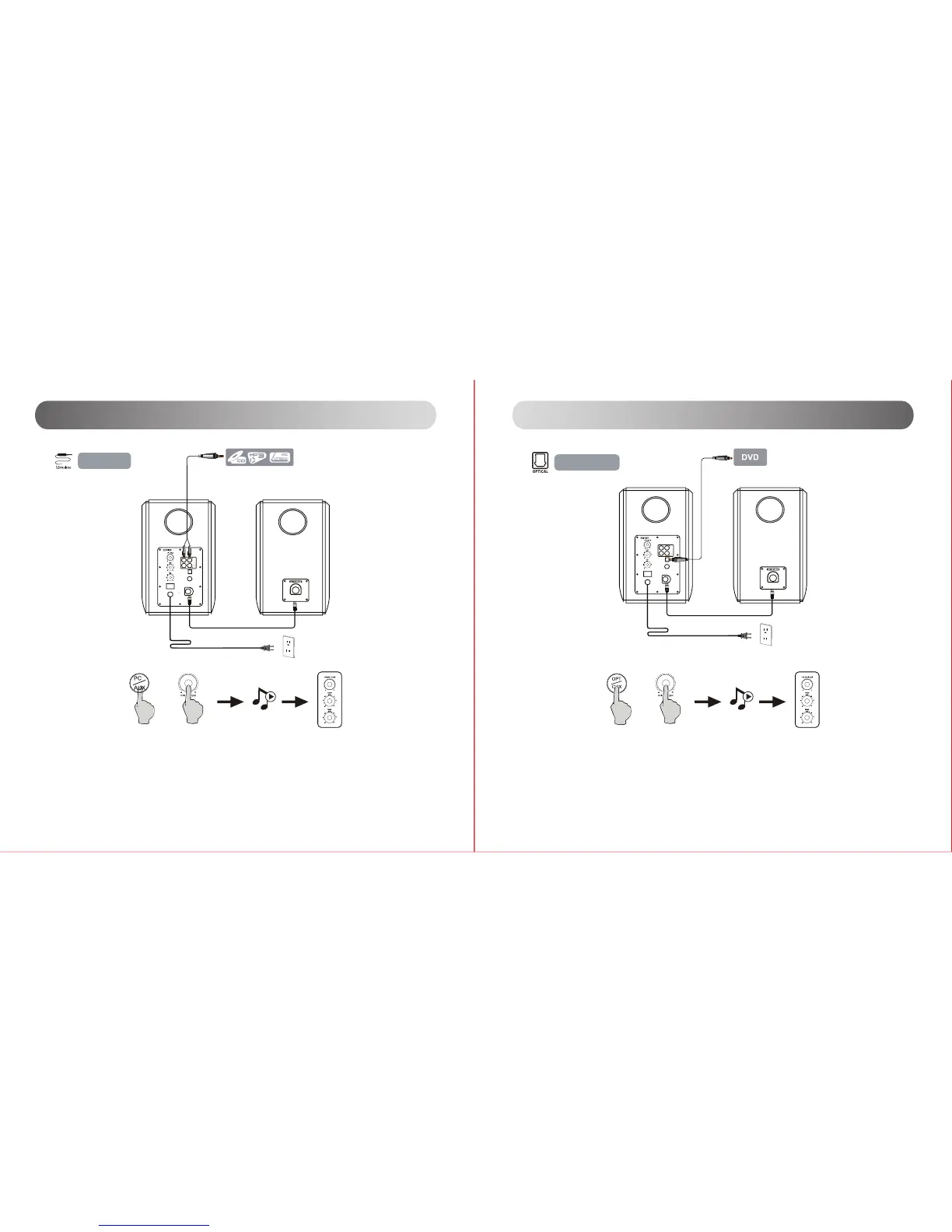28
Español
27
Español
1. Presione el control de volumen maestro en el altavoz activo o presione la tecla "PC/AUX" en el mando a distancia para
seleccionar la fuente de audio AUX, el indicador LED se enciende en verde.
2. Conecte el puerto de entrada PC/AUX en el altavoz activo para su fuente de audio (teléfono, mp3, reproductor mp4,
etc) utilizando el cable de audio 2RCA de 3,5 mm proporcionado.
3. Pulse reproducir en su dispositivo y ajuste el volumen a un nivel deseado.
1. Presione el control de volumen maestro en el altavoz activo o presione la tecla "OPT/COX"(Óptica/Coaxial) en el
mando a distancia para seleccionar la fuente de audio ópticas, el indicador LED se enciende en rojo.
2. Conecte el puerto de entrada óptica en el altavoz activo a su fuente de audio (reproductor de DVD, etc.) con el cable
de fibra óptica incluido.
3. Pulse reproducir en su dispositivo y ajuste el volumen a un nivel deseado.
Nota:
Solamente las señales de audio PCM estándar (44.1/48kHz) funcionan en modo óptica..
AUX input
Optical input
Funcionamiento básico
Funcionamiento básico
Multimedia Speaker
S1000DB
Speaker In
Power
Off On
L Speaker Out
OPT
COX
100-240V
50/60Hz
400mA
PC
AUX
Multimedia Speaker
S1000DB
Speaker In
Power
Off On
L Speaker Out
OPT
COX
100-240V
50/60Hz
400mA
PC
AUX
o
o