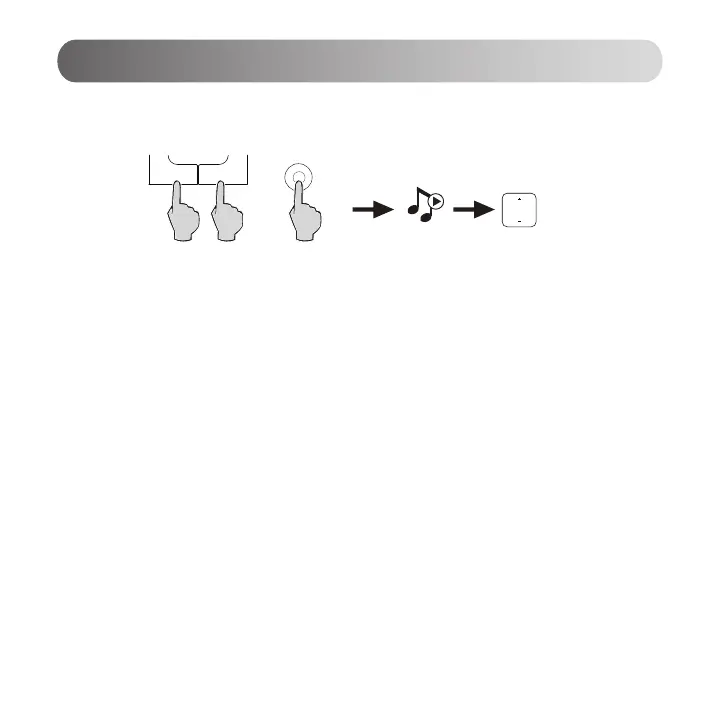9
English
AUX/PC Input
1. Press the “AUX” or “PC” button on the remote control, or press the “Volume control/Input selection” dial on
the active satellite speaker to select AUX or PC input mode; The display window shows “AUX” or “PC”.
2. Connect audio source (mobile phone, tablet, etc.) to AUX or PC input port (note color matching) on the active
satellite speaker using 3.5mm-RCA audio cable.
3. Play from your device and adjust the volume accordingly.
AUX PC
or