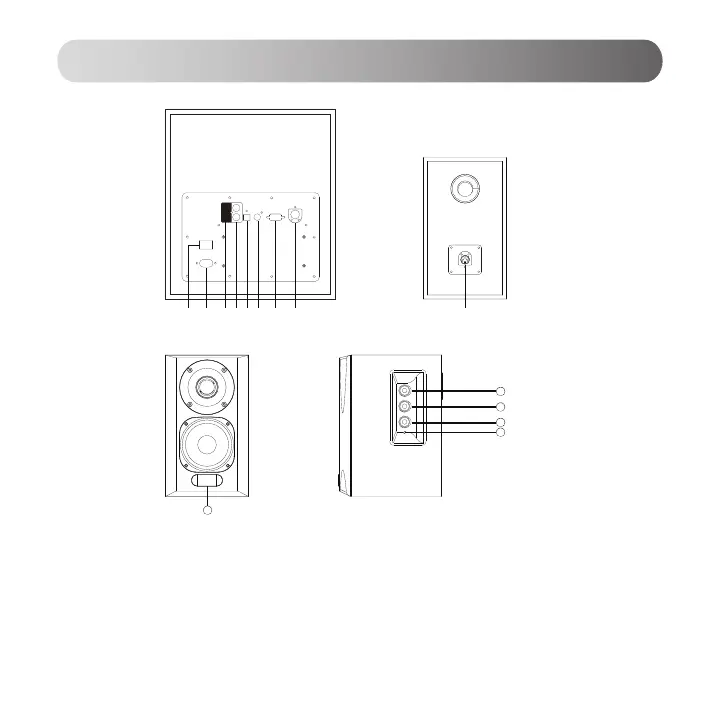52
Italiano
11
12
13
14
L
⑨
10
① ② ③④ ⑤⑥ ⑦ ⑧
Controlli degli altoparlanti
1. Pulsante di accensione
2. Connettore del cavo di alimentazione
3. Ingresso PC
4. Ingresso AUX
5. Ingresso ottico
6. Ingresso coassiale
7. Collegare all'altoparlante satellite (R)
8. Collegare all'altoparlante satellite (L)
9. Collegare al subwoofer
10. Schermo del display
11. Manopola volume Alti
12. Manopola volume Bassi
13. Controllo volume/Selezione ingresso
Premere per navigare tra gli ingressi audio:
AUX→PC→Ottico→Coassiale→Bluetooth.
Premere e tenere premuto per attivare e disattivare
la funzione stand-by
14. Spia di accensione
