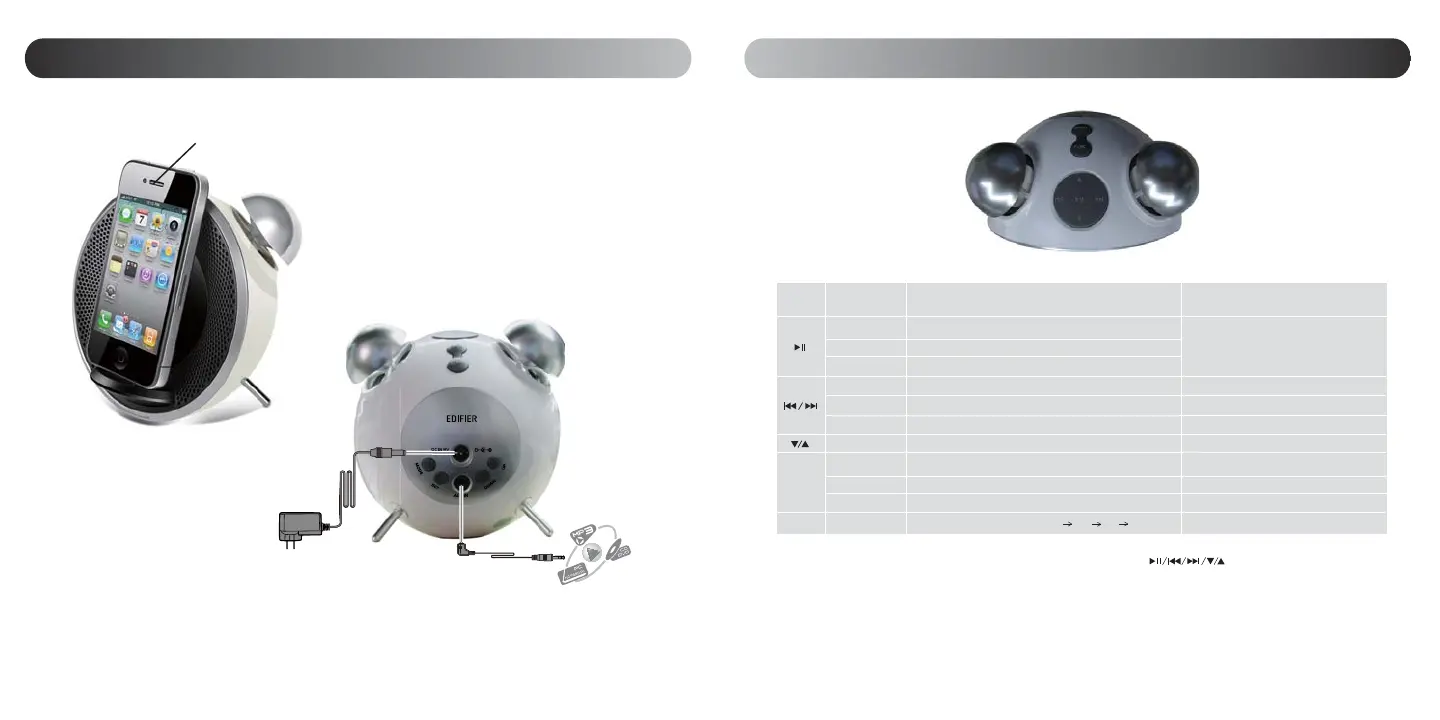Español
Español
21
22
Conectividad
Ilustraciones
Nota: 1. Cuando el sistema está en modo STBY (espera), pulse y mantenga pulsado cualquier botón de para activar el sistema al modo de trabajo.
2. Pulse y mantenga pulsado cualquier botón excepto INPUT para desactivar la alarma cuando se active.
3. Pulse cualquier botón para configurar la alarma a siesta cuando se active; la alarma se iniciará de nuevo después de 10 minutos.
iPod/iPhone no incluido
A alimentación CA
Vista superior
FM
iPod
iPod
iPod
AUX
FM
AUX
FM
AUX
FM / iPod / AUX
FM / iPod / AUX
Botón Fuente audio Pulsar para
Silencio; funciona con “FUNC” para buscar canales y seleccionar la región FM
Buscar canales automáticamente; anterior / siguiente canal preestablecido
Acceso a funciones FM: iniciar búsqueda automática
y seleccionar región de radio
Cambiar entre búsqueda y acceso a preestablecidos
Saltar a la pista anterior / siguiente
Subir / bajar volumen
N/A
Sincronizar iPod
Subir / bajar volumen
Apagar la alarma con el despertador activo
Rebobinar / Avanzar rápido la pista en curso
N/A
N/A
N/A
N/A
N/A
Reproducir/Pausa
Silenciar
Cambiar entre modo espera y reproducción
Presionar y mantener para
FUNC
INPUT
Selección de entrada audio: FM iPod AUX FM