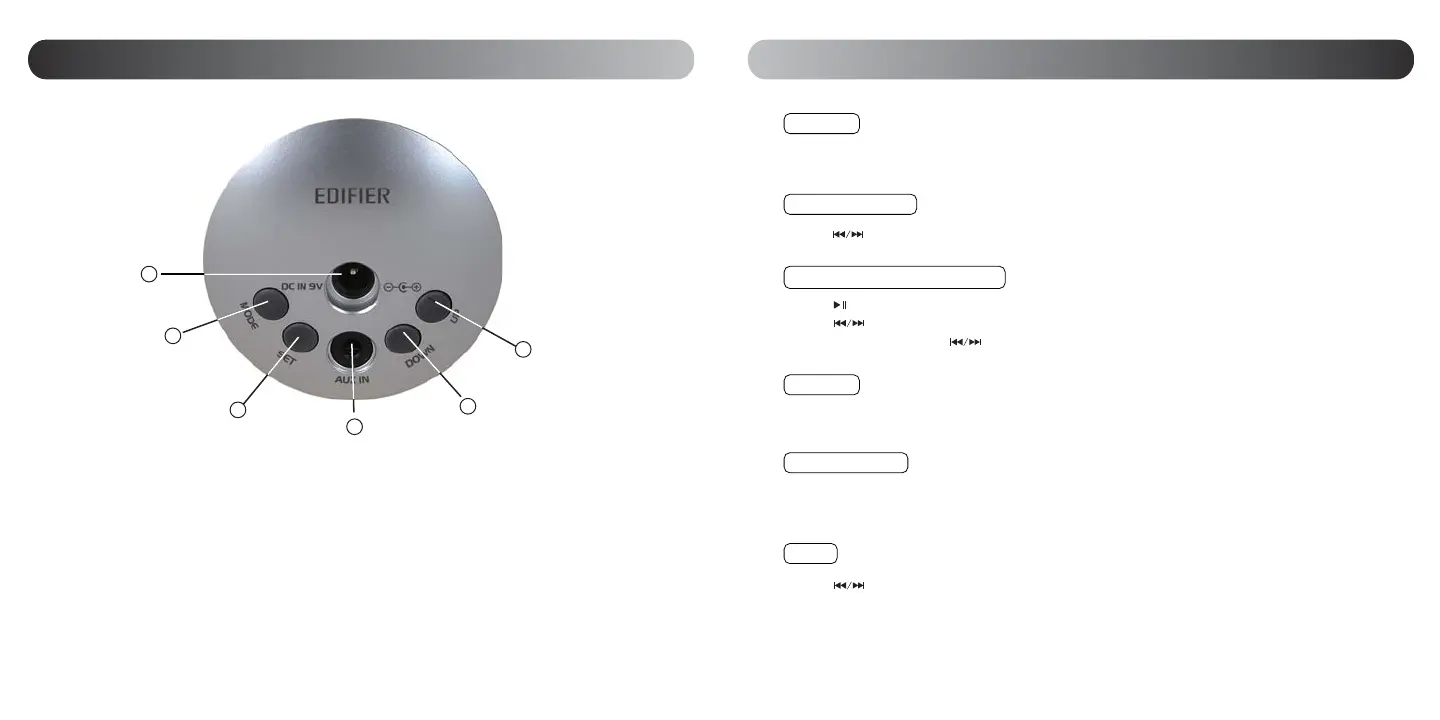English English
5
6
Illustrations (Buttons on rear panel)
1. DC IN 9V: Connect to the power adapter
2. MODE: Select time setting, alarm clock and sleep time
3. SET: Works with MODE to set time, alarm clock and sleep time
4. AUX IN: AUX input (PC sound card, MP3, MP4, iPod/iPhone, etc.)
5. DOWN: Works with SET to decrease settings
6. UP: Works with SET to increase settings
Set up guide
Connect the attached adapter (9V/12W) to DC IN 9V on the rear panel of the speaker. Plug the power
adapter into mains outlet, the system is powered on.
In FM mode:
①. Long press FUNC: LCD screen displays “LOC.”;
②. Press : select FM region from: FULL, EU (China/Europe), ASIA, JP (Japan), US (United States), AUS (Australia).
In active mode:
Press FUNC: LCD screen displays “SECH”;
①. Press : start auto search in the range of 87.5-108MHz (JP: 76.0MHz~90.0MHz);
②. Press : select one of the preset channels (24 preset channels maximum).
In mute mode:
①. Press and hold FUNC, the LCD screen displays system version number;
②. Press to reset system. The 24 preset channels would be cleared, the time displays Jan. 1st, 2011, the alarm is
off and the alarm time is “00:00”, the sleep time displays “00”, and the audio input is FM, volume level is 15. After
finishing reset, system will return to STBY (standby) mode.
①. Connect iPod /iPhone (MP3 or WMA format audio source) into the dock
②. Press INPUT to select iPod input to play music.
Note: the Tick Tock Dock will automatically synchronize the time set on your iPod/iPhone. FM Radio can also be controlled
using the iPod FM Radio application.
LCD screen displays “TUNE”, press to search channels at a 0.1MHz step frequency.
①. Connect the AUX IN on rear panel to PC sound card, MP3, MP4 or other audio source with the 3.5mm
to 3.5mm audio connecting cable.
②. Press INPUT to select AUX input to play the music.
1
2
3
4
5
6
Power on
Operational guide for FM
Selecting FM region
AUX input
iPod/iPhone input
Reset
Searching and presetting channels
