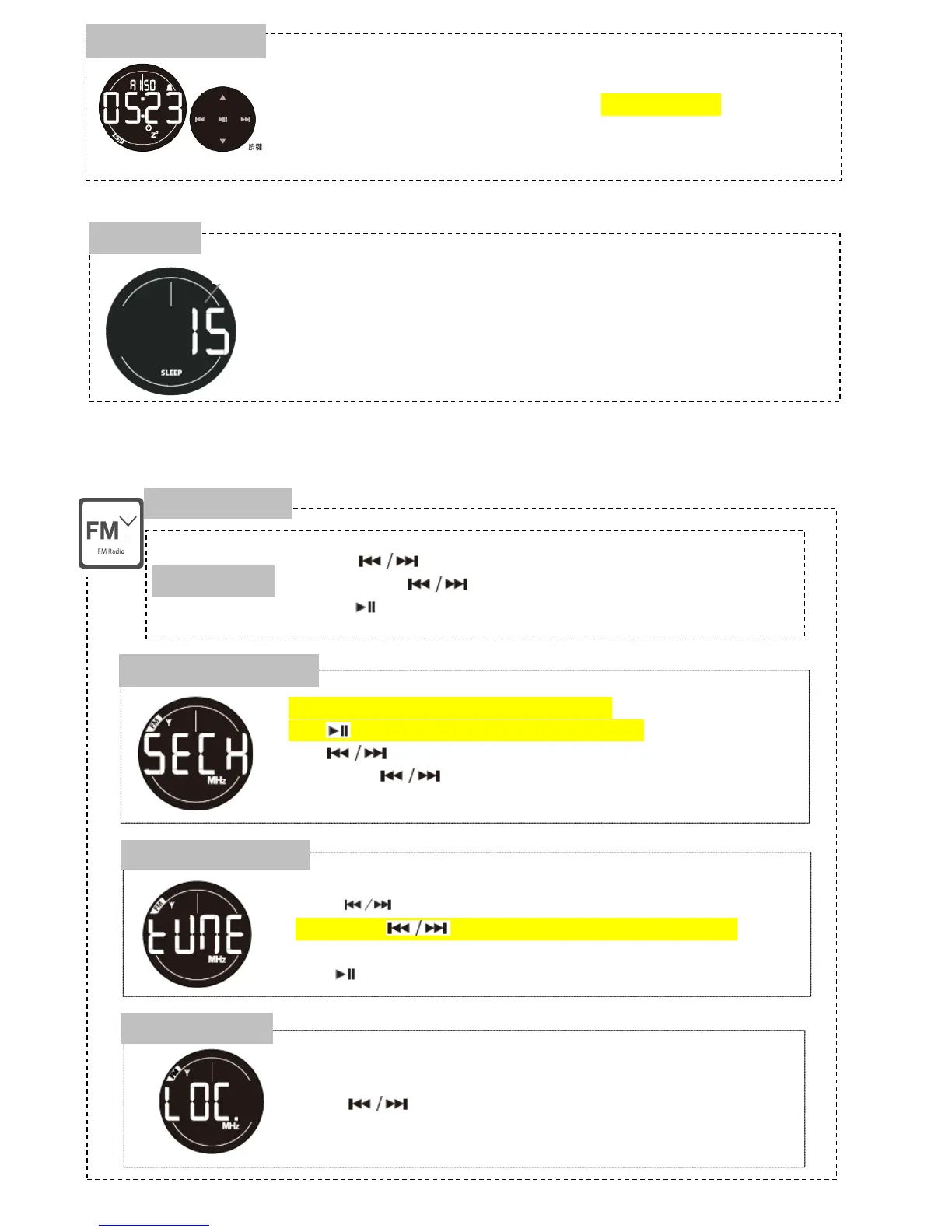Page 6 Operational guidance
. Press MODE until “SLEEP” appears on the screen
(This is a music timer where the speaker will automatically turn to standby
mode after the selected time period.)
. Press SET, the setting selected blinks
. Press UP / DOWN to change values (15 to 90 minutes).
Press & hold FUNC until “LOC.” appears on the screen
. Press to select your FM region
Press FUNC until “TUNE” appears on the screen
Press to tune the FM at a 0.1MHz step frequency
Press & hold 有什么功能?是 seek 还是 tune faster?
Press FUNC until “SECH” appears on the screen
Press : auto search & set all available radio stations.
Press to previous / next presets
Press & hold to seek next/previous available radio station
Auto search & store presets
. To snooze: press any key on the top key pad, the alarm will ring after 10 minutes.
. To cancel this alarm: press & hold any key in the TOP KEY PAD. The “Zz” icon
will disappear on the time screen.
Press to previous / next presets
. Press & hold to seek next/previous available radio station
