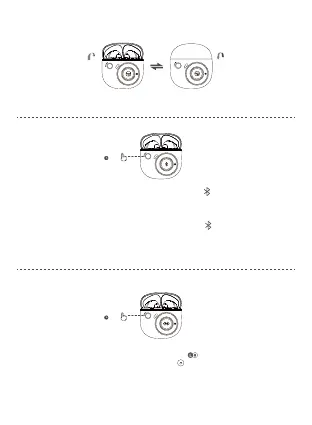Pairing
1. Earbuds in the case and the case is opened.
2. Press and hold the button on the case for 3s. The display will show " " icon.
3. Select "EDIFIER TO-U2 mini" in your device setting to connect.
1st Pairing
1. Earbuds power ON when the case is opened. The display will show " " icon.
2. Select "EDIFIER TO-U2 mini" in your device setting to connect.
Note:
For subsequent use, the earbuds will auto-connect to device used last time.
EN
Power ON/OFF
1. Power ON when the case is opened.
2. Power OFF when placed in the case and the case is closed.
Left & Right connection/Reset
1. Earbuds in the case and the case is opened.
2. Press 3 times the button on the case. The display will show " " icon.
3. After the earbuds are connected, The display will show " " icon.
4. Enter pairing mode.
3s
x3