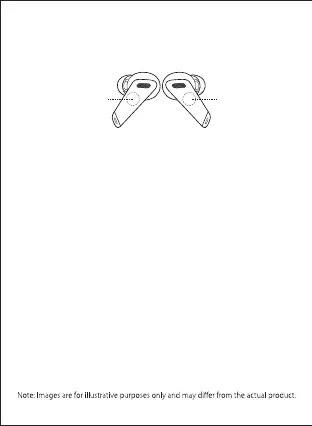2
● Operation description
Note:
• After the earbuds are powered on and worn into the ears, the noise cancellation
mode will be automatically enabled.
• When playing music: removing the earbud can pause playing and wearing again
can resume playing.
• For noise cancellation switching: there are noise cancellation mode (when both
earbuds are used), ambient sound mode, and normal mode.
• To enable noise cancellation mode when using one earbud only, you can close
the automatic in-ear detection via the APP.
Double click:
accept/end a call
Double click:
noise cancellation switching
Triple click:
turn on/off game mode
Double click:
accept/end a call
Double click: pause/play
Triple click: next track
L R
Tap zone
