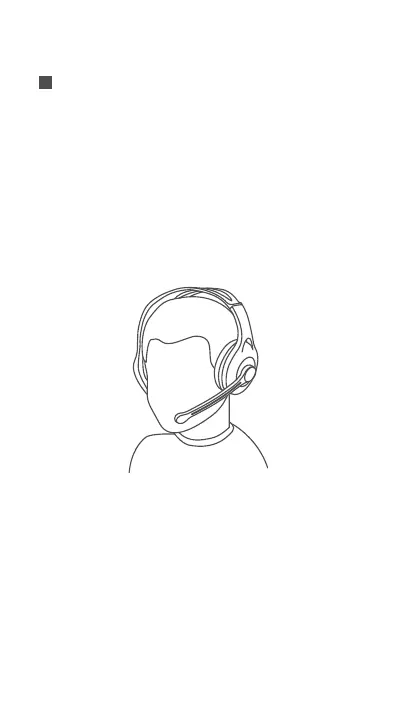Note: Images are for illustrative purposes only and may differ from the
actual product.
Functional Operation
Power on: Please insert the USB-A plug of the headset into a computer,
the headset should be ready to go and blue LED light will be steady lit,
now you can play or input audio;
Power off: Please unplug the USB-A plug from the computer, LED light
will be off;
Mute: Please switch to mute state through the computer, microphone
will turn off and red LED light will be lit;
Volume control: Please adjust the headset and microphone volume
through the computer.
