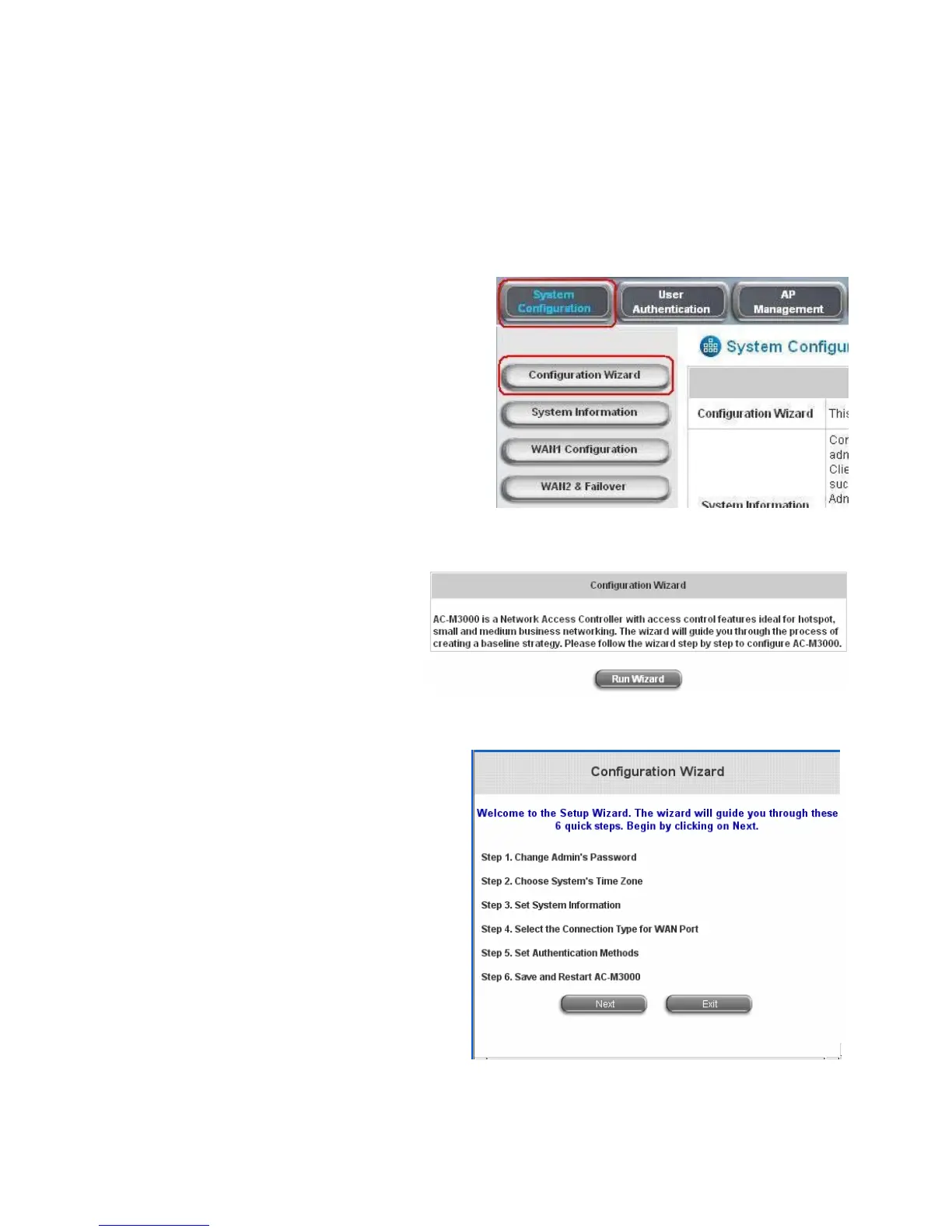EDIMAX AC-M3000 / M1000
Quick Installation Guide
6
2.2 Quick configuration
The administrator can configure the Edimax AC-M3000 via its web management interface as
specified in section 1.5. In order to connect to the Internet, it is required to get the IP related
information such as IP address, subnet mask, and gateway address from your ISP first. Step by
step procedures are depicted in this section.
Click the System Configuration from the top
menu bar and the “System Configuration” page
will appear.
Click Configuration Wizard to start the
Configuration Wizard.
Click Run Wizard to begin the
Configuration Wizard process.
The Setup Wizard page appears. Please
click Next to start the “Configuration Wizard”.
