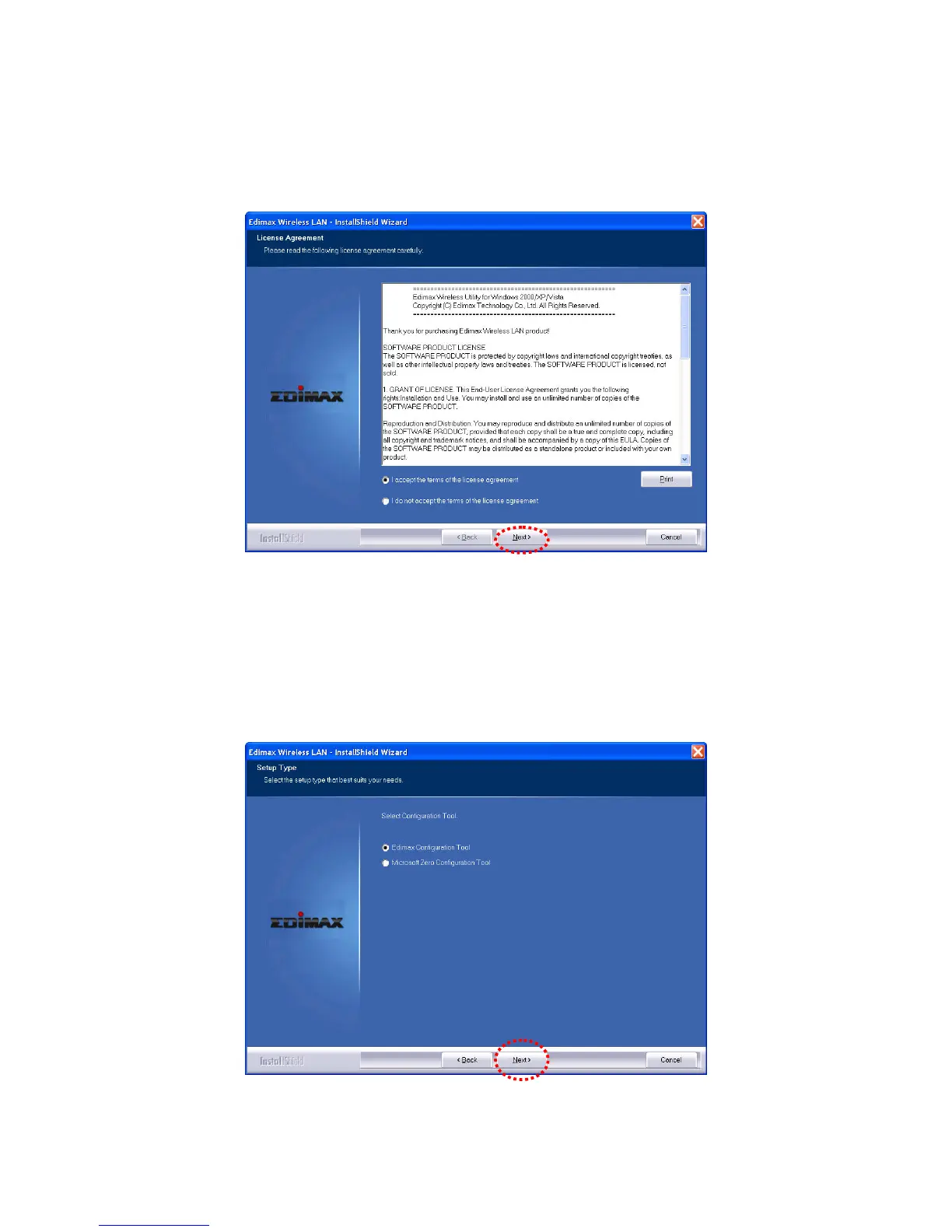12
3.2.1 Please execute ‘Edimax_xxxx_Setup.exe’ program to install your
wireless adapter. Please read the end user license agreement and
click ‘I accept the terms of the license agreement’ and ‘Next’ to
accept license agreement.
3.2.2 You can choose the configuration tool used to configure the
wireless network card here. It’s recommended to select ‘Edimax
Configuration Tool’, which provides fully access to all function of this
wireless network card. If you prefer to use the wireless configuration
tool provided by Windows XP or Vista, please select ‘Microsoft Zero
Configuration Tool’, and then click ‘Next’.
