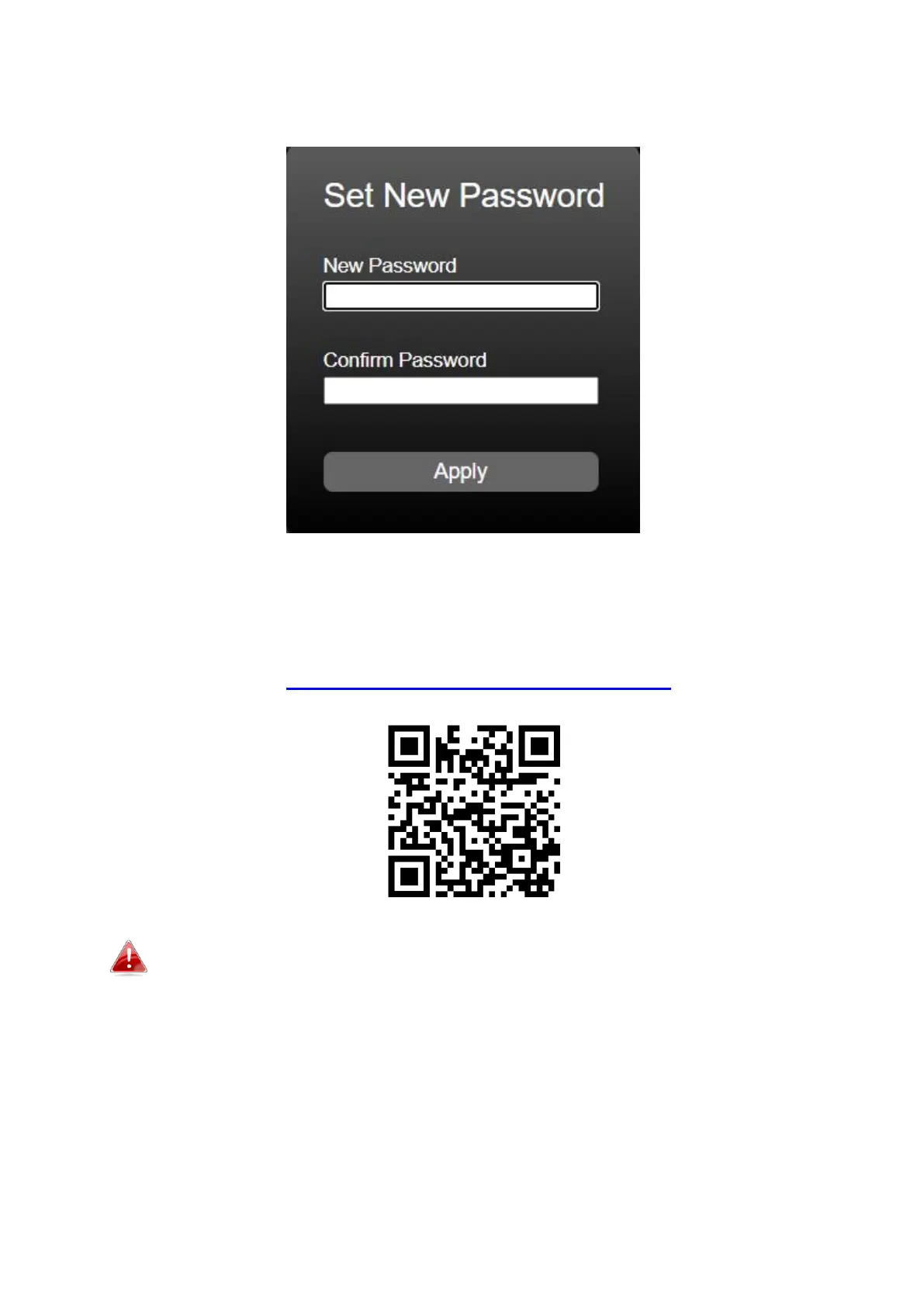6
4. The first time that you log in with the default username and password,
you are required to enter a New Password and Confirm Password
5. For more information about Web-based Configuration Utility, please
download User Manual from EDIMAX Download Center:
https://www.edimax.com/download
NOTE: Your computer’s IP address must be in the same subnet
as the switch. For example, if the switch is using the factory
default IP address, your computer’s IP address can be in the
following range: 192.168.2.x (whereas x is a number from 2 to
254).
After a successful connection, the login window displays.
