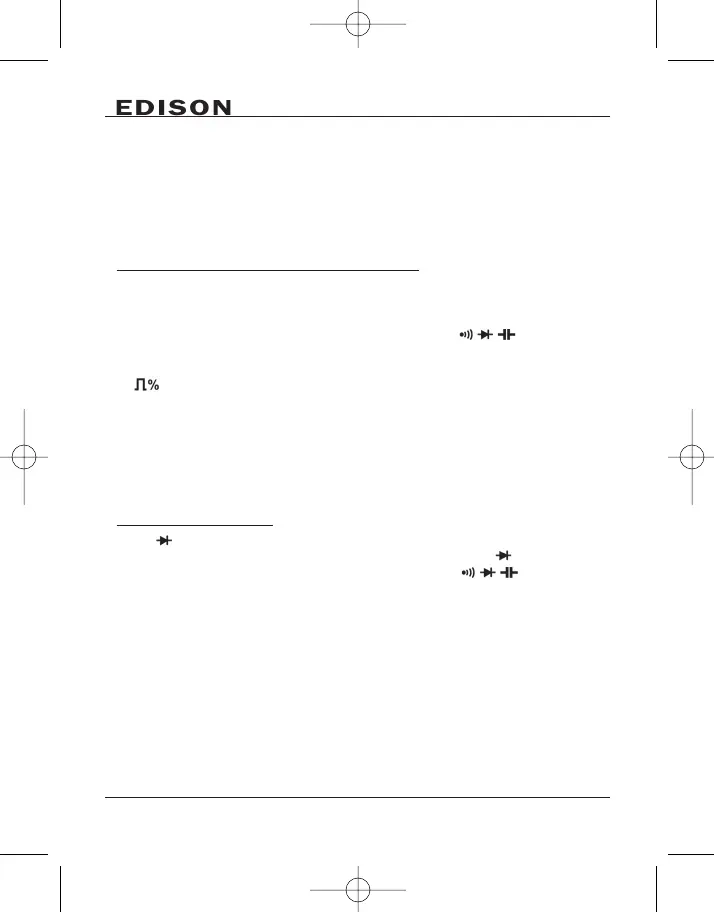12
‘
SSEELLEECCTT
‘ key) the automatic range will hold the measurement but it is not
possible to change the range to manual mode.
NNootteess::
In cases where the probes are hanging in the air, the voltage inducted by
the testing line may cause unstable readings on the display screen, but this will
not affect the accuracy of measurement. When performing DCmV+ACmV
measurement it will be relatively slow to refresh the measured data as it needs
time to switch AC and DC measurements and to calculate RMS.
3.4 Logic Frequency/Duty Ratio Measurement
Select ‘
HHzz%%
’. Frequency ranges from 5Hz to 2MHz (Vp 2.5 to 5V), while the
duty ratio measurement ranges from 5% to 95%.
1. Turn on the power and set the rotary switch to the position of
HHzz%%
.
2. Insert the red and black testing lines into
ddBBmm HHzz VV mmVV ΩΩ
and
CCOOMM
respectively.
3. Press the ‘
SSEELLEECCTT
’ key to change between frequency
‘‘HHzz’’
(default) or duty ratio
‘ modes.
4. Connect the red testing line to high logic level, the black to low logic level.
5. Read the measured value from the display screen. If the frequency of the
measured signal is lower or higher than the meters measurement range, the
reading will display zero. If the amplitude of signal is too low or the low
level is larger than 1 volt, the reading will also display zero.
NNootteess::
This measurement works in automatic range only.
3.5 Diode Measurement
Select . The measurement range of diode is of 0 to 2.5V.
1. Turn on the power and set the rotary switch to the position of .
2. Insert the red and black testing lines into
ddBBmm HHzz VV mmVV ΩΩ
and
CCOOMM
respectively.
3. Connect the red probe to the ‘+’ (positive) diode and the black probe to the
‘
_
’ (negative) polarity and the LCD screen will display the forward
voltage drop.
4. Connect the black probe to the ‘+’ (positive) diode and the red probe to the
‘
_
’ (negative) polarity, if ‘OL’ displays on the LCD screen, it indicates the
backward resistance of the diode is normal, if ‘OL’ is not displaying, it
indicates that the diode is backward leaking.
NNOOTTEE::
In case of performing diode test on a circuit board, it is necessary firstly to
turn off the power of the circuit board and then perform the measurement. As
there may be other parallel circuits, so the displayed value of test is not surely the
results listed in items 3 and 4.