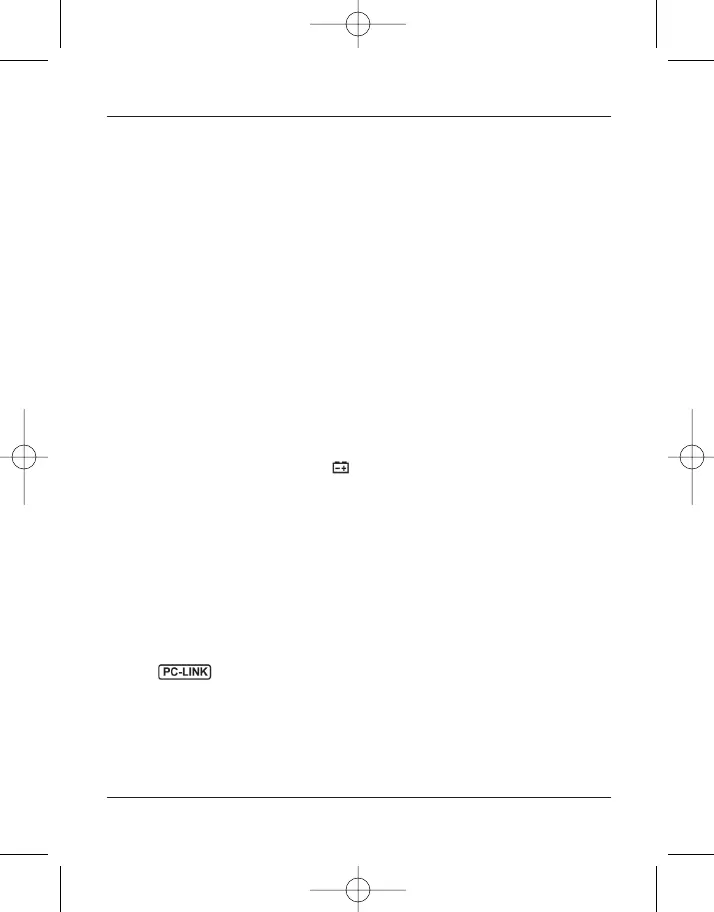9
High Accuracy Digital Multimeter with USB Interface
•
RReellaattiivvee MMeeaassuurreemmeenntt::
During relative measurement the meter remembers
internally the instantaneously measured value (called initial value).
When you press the ‘
RREELL ∆∆
’ key, the displayed value represents the present
value - initial value.
The relative measurement value reflects the changes of the measured value. It
can also be used to take off the errors brought about by lead resistance or
distributed capacitance during measuring low resistance and low capacitance.
Due to subtraction calculation, negative value may appear during measuring
AC current, resistance and capacitance.
•
MMaaxxiimmuumm//MMiinniimmuumm VVaalluuee MMeeaassuurreemmeenntt::
By pressing the ‘MAX/MIN’ key the
meter can enter the maximum/minimum value record state It will continuously
update the maximum/minimum values based on the new measurement
results.
•
AAuuttoommaattiicc SShhuuttddoowwnn aanndd tthhee CCoonnttiinnuuoouuss OOppeerraattiinngg MMooddee::
If the meter is ‘on’
and not used for 15 minutes it will automatically shutdown. The meter will still
consume a little energy after its automatic shutdown, so it is better to turn
‘OFF’ the power switch if the meter remains idle for a long time. If you want the
meter to operate continuously without automatically turning off, it can be done
by holding down the ‘
WWAAKKEE
’ key when turning on the power.
•
LLooww VVoollttaaggee DDeetteeccttiioonn::
When the meter detects the total voltage of the
batteries is lower than 6.8v, the symbol on the LCD screen will be lighted
to prompt the batteries should be replaced.
•
AAnnaalloogg IInnddiiccaattiioonn BBaarr::
This bar is used for graphic measurement value and it
always synchronises with the size of the present measured value. During the
maximum value/minimum value measurement and the relative value
measurement it still synchronises with the size of the present measured value,
and not indicating the maximum value/minimum value or the relative value.
•
PPCC--LLIINNKK ((UUSSBB IInntteerrffaaccee))::
1. First install the CD software to you PC.
2. Attach the USB interface lead to the PC and meter.
3. Press the ‘
HHOOLLDD
’ key for 2 seconds when you turn ‘on’ the power to the meter,
the meter will then
open the PC-LINK interface. To confirm this has opened
the symbol
will appear in the LCD screen.
4. Data can now be sent to the PC which is equipped with graphic and recording
software optional displays to record and describe measured electric quantity.
As the data transfers between the meter and computer depends on a light
transmitter, measurement of high voltage will not affect the safety of you
computer.