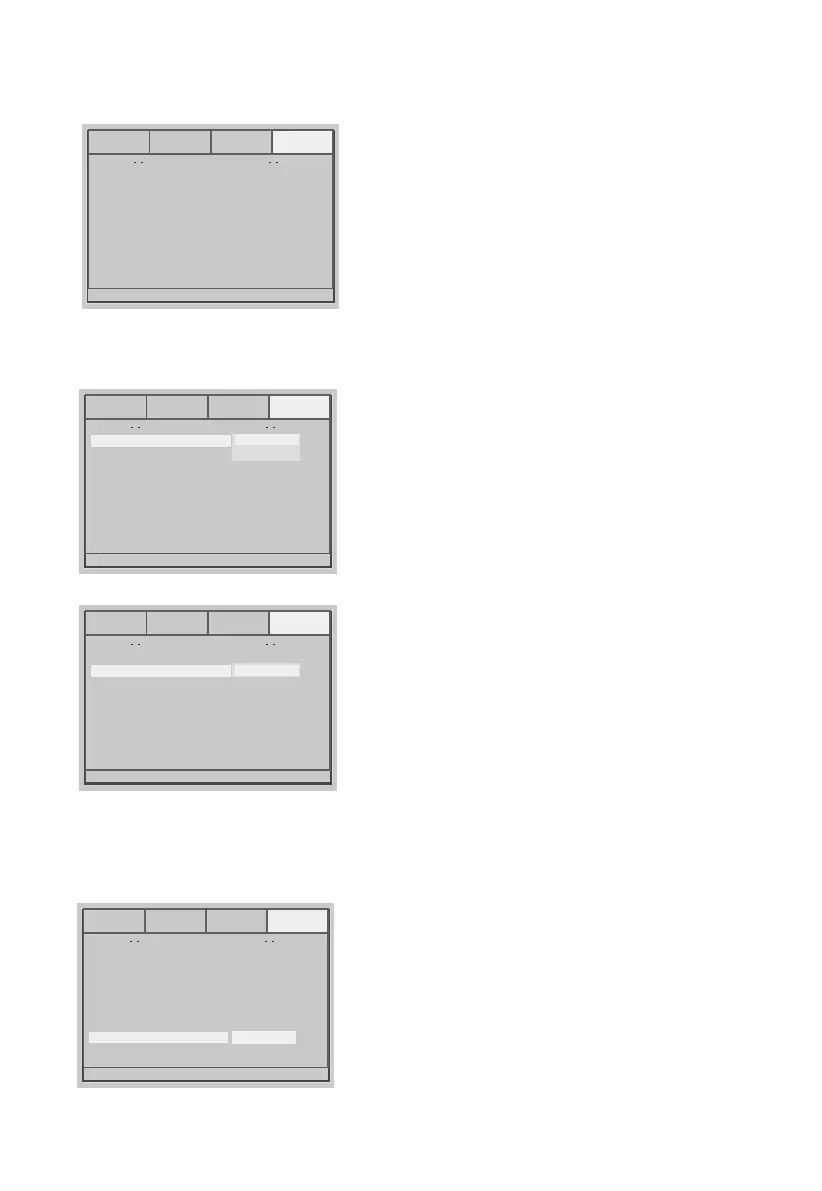13
Password Setup Page
Password Setup Page
Go To Password Mode
Go To Password Mode
Password Mode
Password
Password Mode
Password
On
On
On
Off
Change
Preference Page
Go To Preference Page
TV Type
Audio
Subtitle
Disc Menu
Parental
Password
Default
PAL
ENG
ENG
ENG
Load Factory Setting
Reset
Preference Page
TV Type
Audio
Subtitle
Disc Menu
Parental
Password
Default
PAL
English
English
English
5.5 preference
When it is no disc, highlight the Preference option.
The system setup options are illustrated below:
You can setup the Preference state.
If you want to reset the setting of the system
(default value), highlight the Reset option,
and press Enter to confirm.
5.5.1 Password setup
5.5.2 Default
The user can set the password.
Select Password Mode on.
The default old password is 0000.
General
Audio Video
Preference
General
Audio Video
Preference
General
Audio Video
Preference
General
Audio Video
Preference
