Do you have a question about the Eduard Zoom P-51D S.A and is the answer not in the manual?
Separate etched components from frames before handling. Removal from paper done after part separation.
Do not place etched components on unwanted surfaces. Removal attempts damage the part.
Avoid touching the adhesive areas of etched components.
Hold parts by their edges or areas free of adhesive.
Lightly place component, adjust position. Permanently affixed when pressed.
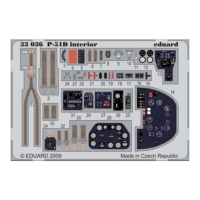


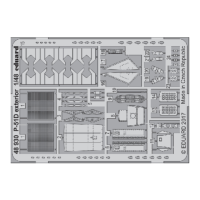

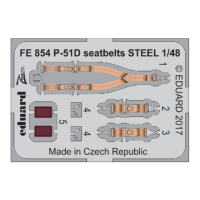


