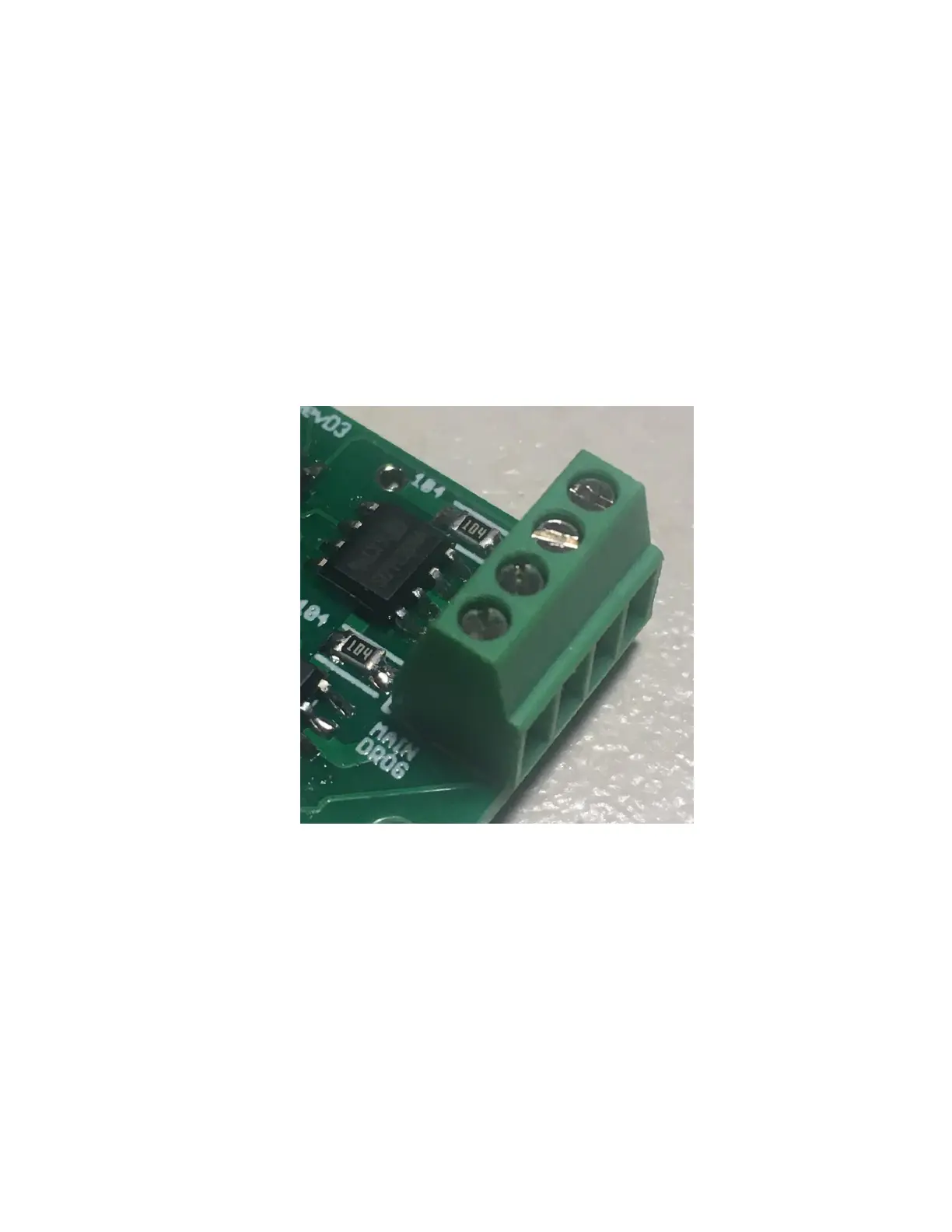___ Locate the spot for the terminal block on the far right side of the PC board.
___ Inspect the terminal block, you’ll notice that one end has larger holes and the other end
appears to be closed off.
___ Install the terminal block in the mounting holes, so that the larger holes are on the
RIGHT side of the board (the edge). The “closed off” side should be on the left (the inside)
part of the board. Check this carefully… if you install the terminal block backwards it will be
almost impossible to get to the wiring!
___ With some masking tape, hold the terminal block in place. Turn over the board, and
solder the four pins to the pads on the PC board. Turn it over again, and remove the tape.
~~~~~~~~~~~~~~~~~~~~~~~~~~~~~~~~~~~~~~~~~~~~~~~~~~~~~~~~~~~~~~~~~~~~~~
Congratulations, you are now done! Time for some testing….