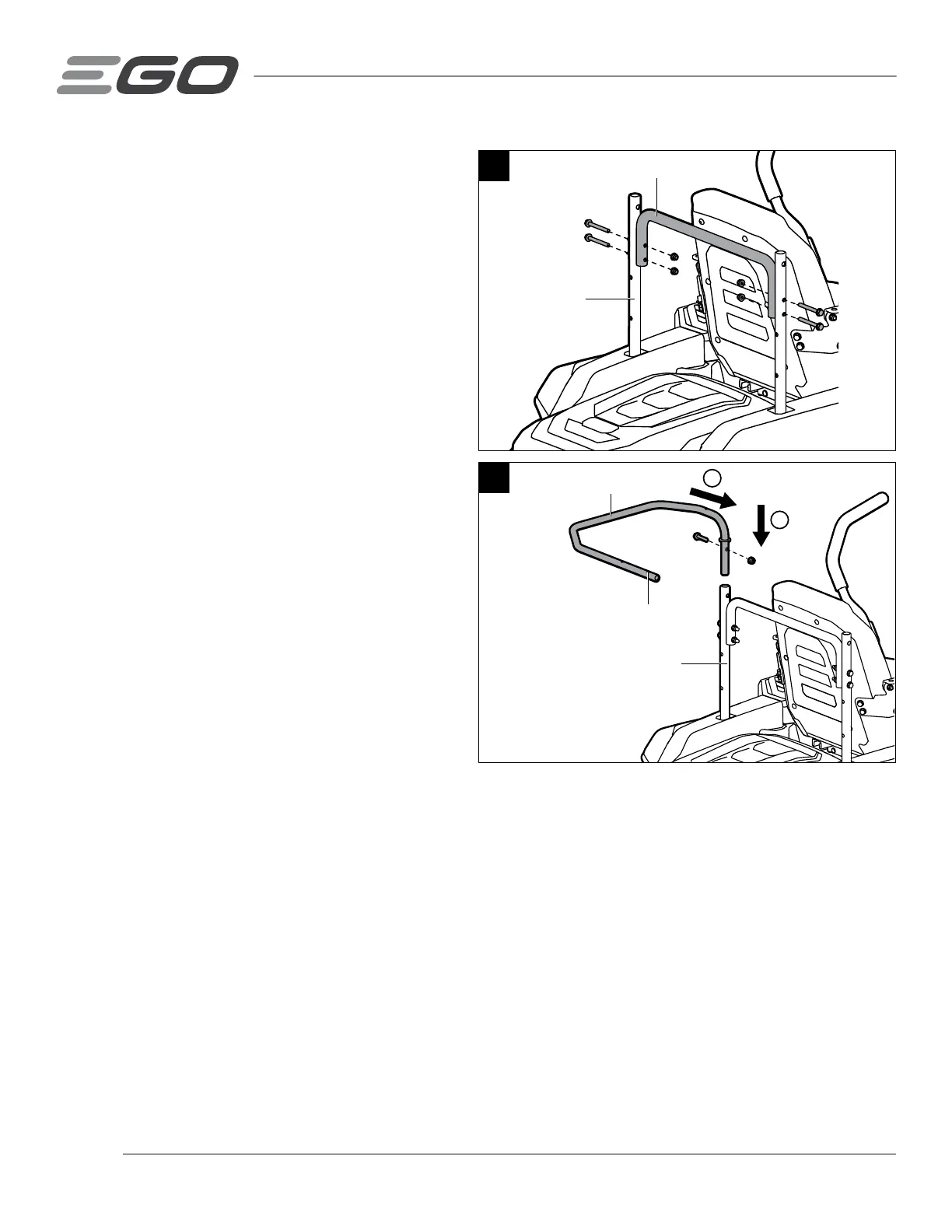CARGO BOX — AMG10006
5. Hold the crossbar between the posts to align the two
mounting holes on both ends of the crossbar with the
two lower mounting holes of each post. Insert four
hex flange bolts C and flange nuts on both sides and
finger-tighten the bolts and nuts (Fig. 3).
6. Securely tighten all four bolts on both sides by two
wrenches (not included).
7. Lift the left supporting frame marked with “L”, insert
the bottom of the frame into the left post on the
mower, and align the hole in the frame with the hole in
the post as shown in Fig. 4.
8. Insert a hex flange bolt A and flange nut to attach the
supporting frame to the post using two wrenches (not
included). Do not tighten completely.
9. Attach the right supporting frame marked with “R” in
the same way to the right post.
4
Post
L Mark
Supporting Frame
3
Post
Crossbar