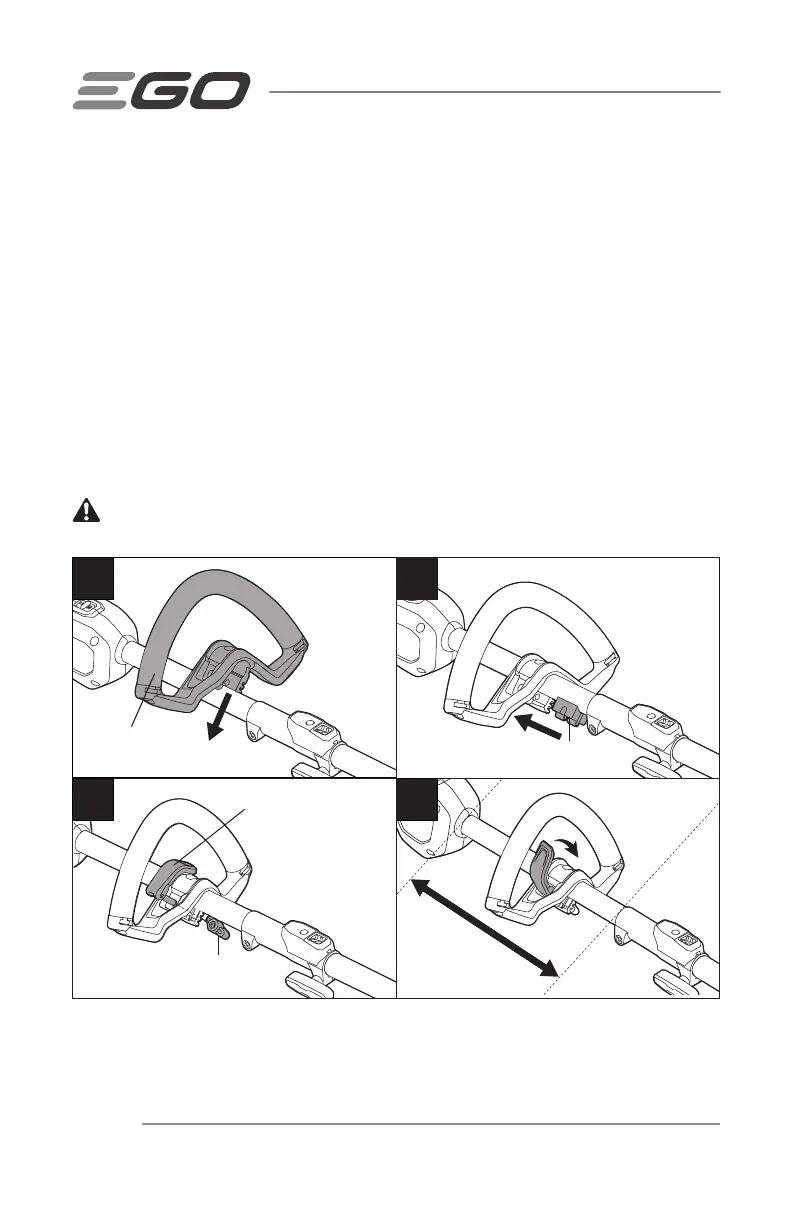56-VOLT LITHIUM-ION POWER HEAD — PH1400/PH1400-FC18
2. Push the front-assist handle onto the shaft within the mounting zone between the
rear handle housing and the coupler on the power-head shaft. (Fig. 4b).
3. Insert the clamping block into the handle slot (Fig. 4c).
4. Mount the quick-release lever and pre-tighten the wing nut. Make sure that the
front-assist handle is positioned upwards and points toward the top of the rear
handle (Fig. 4d).
5. Pull the quick-release lever up to move/rotate the front-assist handle to a
comfortable operating position (Fig. 4e).
NOTICE: The front-assist handle should be positioned on the shaft only within the
mounting zone (Fig. 4e).
6. Engage the quick-release lever to secure the front-assist handle in place.
WARNING:
Never use the trimmer without the front handle securely attached.
4b
4c
4e
Wing Nut
Clamping Block
Front Handle
Mounting Zone
4d
Quick-release Lever