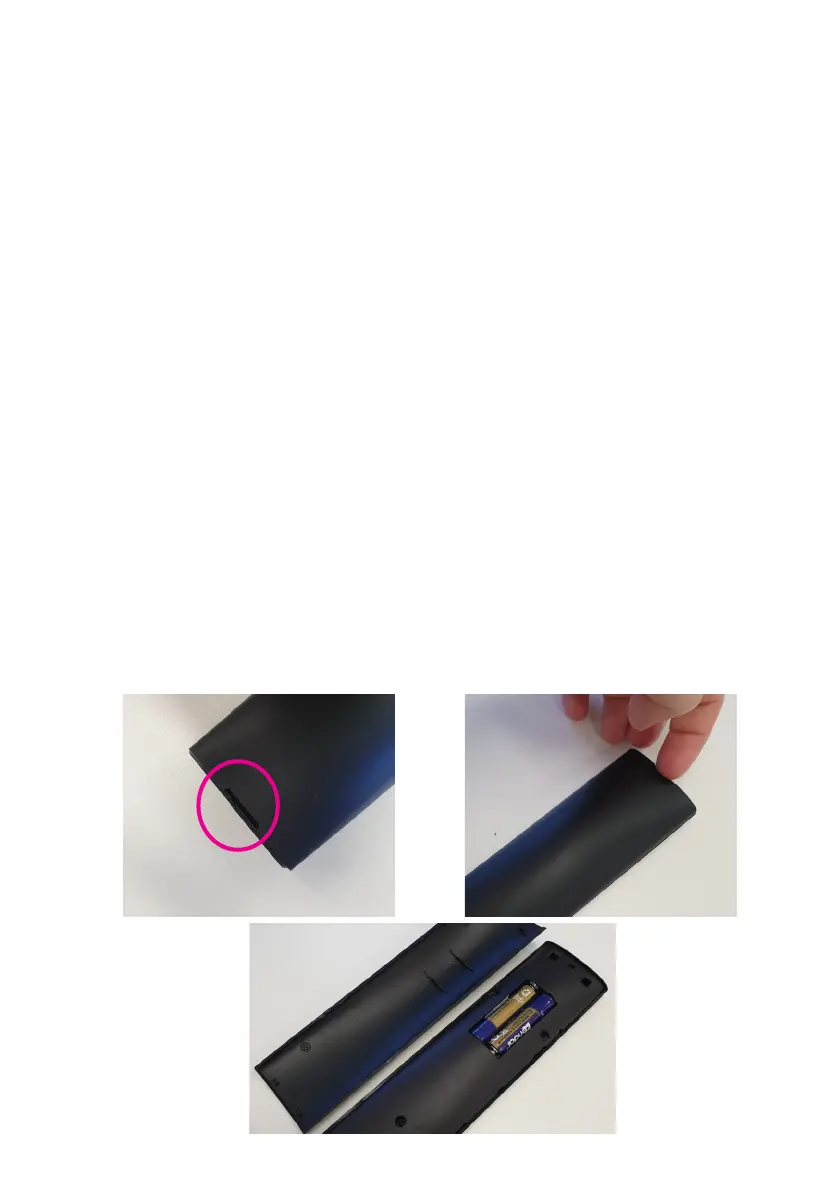14
REMOTE CONTROL (CONT.)
Using the Remote Control
• Do not mix old and new batteries in the remote
• Do not use dierent types of battery
• If you do not intend to use the unit for a long time, please remove batteries from the
remote to avoid accident.
• Keep batteries away from children and pets.
• Never throw batteries into a fire.
• Do not drop, or impact the remote control as it void warranty immediately.
• The remote control operate at a range of 5 to 6M eectively
• Do not expose the remote control sensor to a bright light.
How to open back of remote control to replace batteries
1. Look for the hole at the back side, bottom of the remote.
Use this hole to either place your nail (if long enough) to open or
another thin object to pop open the cover.
2. Place/Replace the batteries making sure that the 2x AAA batteries
(included) polarities (+/-) match the battery compartment polarities (+/-).
3. When closing the back cover, place the top side edge of the back
cover in first, then the bottom side (where the opening hole is) when
pushed in will click shut.
