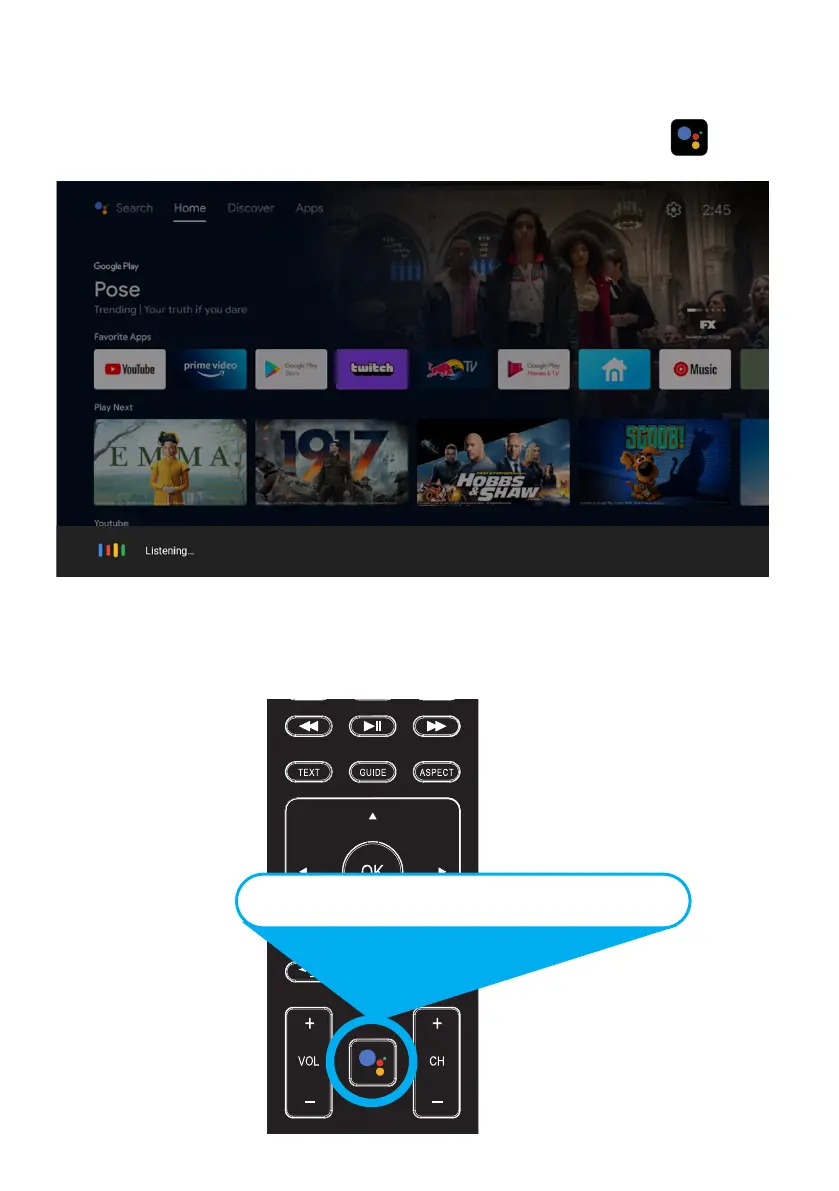22
GOOGLE ASSISTANT
Whats the weather today?
Allow for the voice box to appear at the bottom of your TV screen, stating: “Listening” then
speak clearly towards the top of your remote control for Google Assistant to hear you. Once
Google Assistant understands, what you have requested will be actioned.
You now have access to Google Assistant via the (#1 on page 20) or by pressing
(Google Assistant) button on your remote control to commence.
