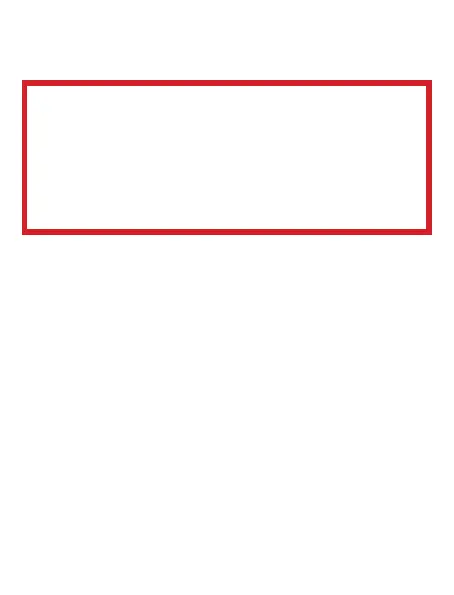8
APP/Wi-Fi Control
Working with your mobile device, using your home Wi-Fi
network router to communicate with your product and
control it.
CONTROLLING THE SECURITY CAMERA REMOTELY IS
VERY SIMPLE. YOU WILL NEED:
- Android smartphone or tablet, or an Apple iPhone or iPad
- Internet connection at your home
- Wi-Fi network router set up at home.
You must also have the EKO Home App installed or updated
on your smartphone or mobile device. This app is available
from Google Play Store or Apple App Store.
PLEASE READ THROUGH THE FOLLOWING PAGES FOR
INSTRUCTIONS OF SETTING UP YOUR SECURITY CAMERA.
The camera will not be found, detected and connected
through EKO Home app without Wi-Fi Antenna being screwed
and installed into back of camera.
CAMERA WI-FI ANTENNA MUST BE
INSTALLED ON CAMERA BEFORE
PROCEEDING WITH ANY SETUP.
