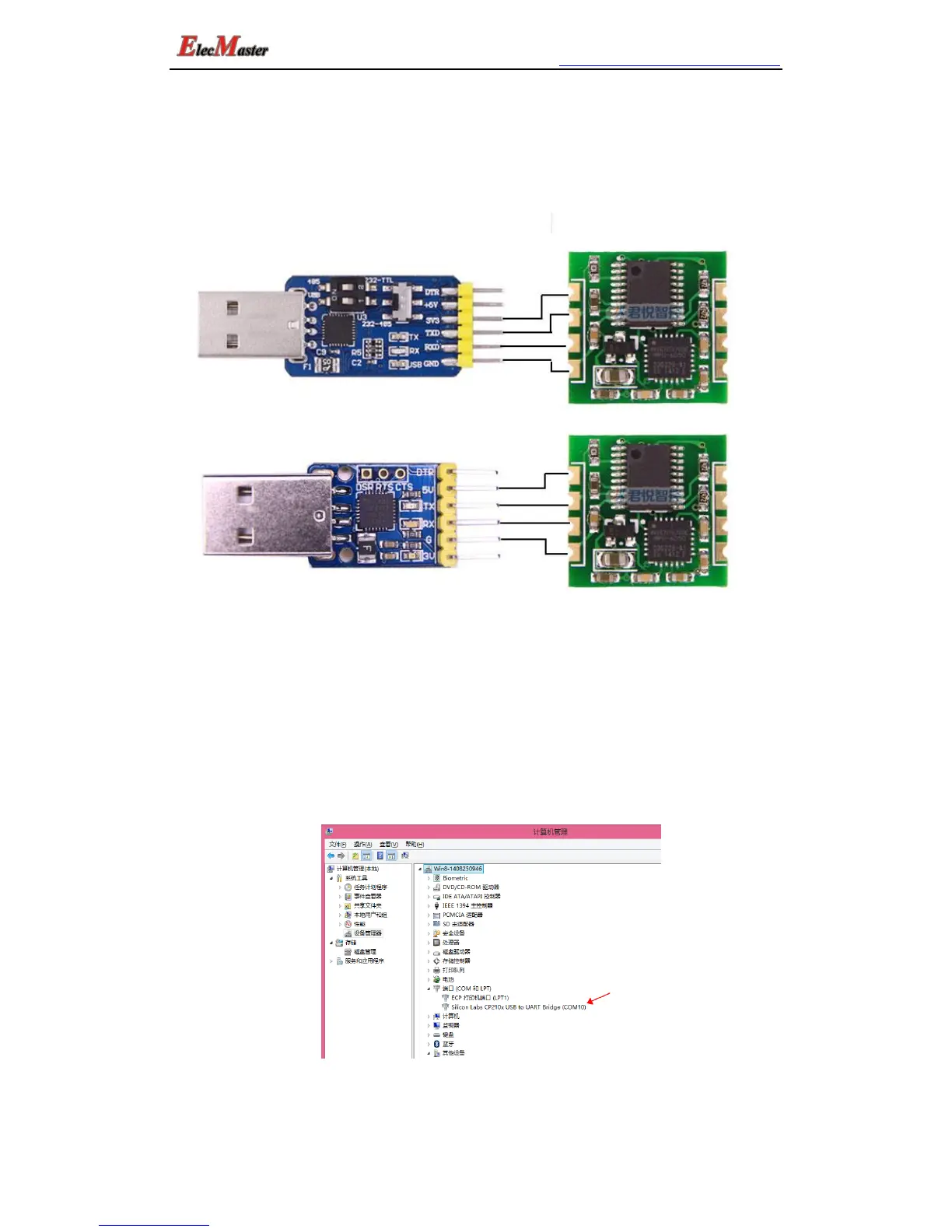http://www.aliexpress.com/store/1836321
- 3 -
respectively connected JY-61 module :VCC,RX,TX,GND。Note TXD and RXD should be
crossover。
(Notice:The switch of Six serial interface module needs to be configed as the following figure
when connecting to 6050 module)
4.2 Installation USB-TTL module driver
First, the module is connected via USB-TTL module to the computer, install the USB-TTL
module driver.
After installing the USB-TTL module driver, and then Device Manager can query
corresponding serial number, as below figure shows:
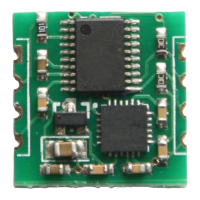