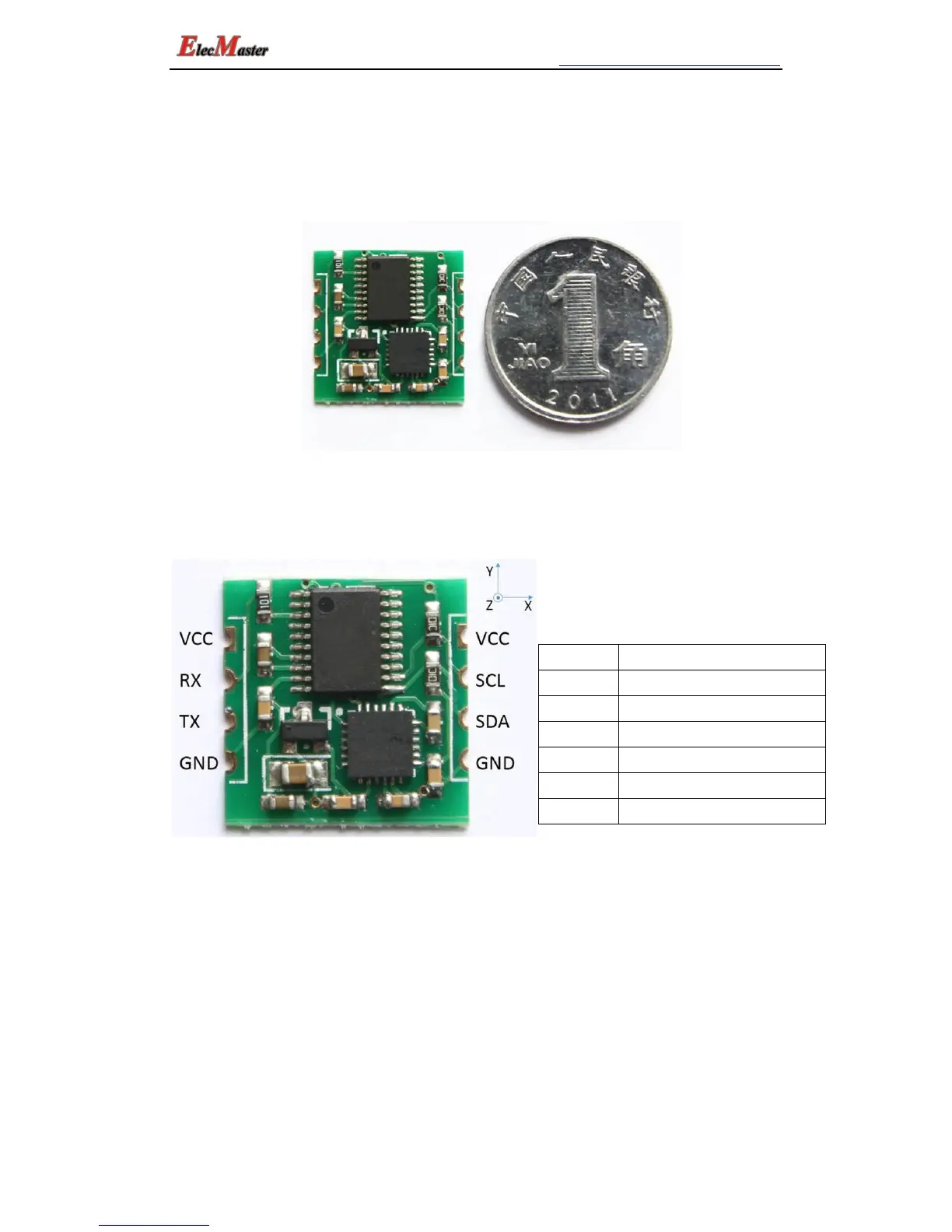http://www.aliexpress.com/store/1836321
- 2 -
9) Attitude stabilization measurement: 0.01 °.
10) Data output: time, acceleration, angular velocity, angle,
11) Data output frequency 100Hz (baud rate 115200) / 20Hz (9600 baud)
12) Provide single-chip analytical sample code.
3 Pin Description
As shown in the figure above, the coordinates of the module are indicated, and the right is the
X axis, the upper is Y axis, the Z axis is perpendicular to the surface of the paper to yourself. The
direction of rotation is defined by the right hand rule, that is, the thumb of the right hand is pointed
to the axial direction, and the four is the direction of the bending of the right hand.
4 Hardware connection method
4.1 Connect to PC
USB to TTL tool connect to JY-61 module:USB to TTL tool:+5V,TXD,RXD,GND are
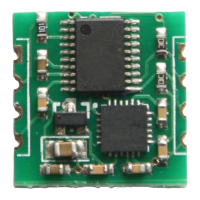