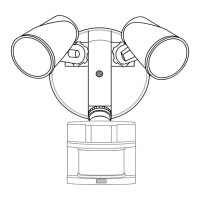© 2006 DESA Specialty Products™ 598-1273-00
Requirements
• The Light Control requires 120-volts AC.
• If you want to use Manual Mode, the control must be
wired through a switch.
• Some codes require installation by a qualifi ed
electrician.
• This product is intended for use with the enclosed
gasket and with a junction box marked for use in wet
locations.
Model 5412
Light Control
Sensor
Cover
Plate
Lamp Holders
2 Wire
Connectors
6 Screws
(3 sizes included)
Gasket
2 Shells
Features
• Turns on lighting when motion is detected.
• Automatically turns lighting off.
• Photocell keeps the lighting off during daylight
hours.
• LED indicates motion was sensed (day or night).
Motion Sensor Light
Control
Mounting Bolt
Mounting Strap
Plastic
Hanger
Rubber Plug
OPERATION
* resets to Auto Mode at dawn.
®
Note: When fi rst turned on wait about 1
1
/
2
minutes for
the circuitry to calibrate.
MANUAL MODE
ON-TIME
10 5 1 TEST
10 5 1 TEST
ON-TIME
TEST
... back on.
AUTO
1 Second OFF
then...
Put the ON-TIME switch in the 1, 5,
or 10 minute position.
Put the ON-TIME switch on the bottom
of the sensor in the TEST position.
Manual mode only works at night
because daylight returns the sensor
to AUTO.
Flip the light switch off for one second
then back on to toggle between AUTO
and MANUAL MODE.
Manual mode works only with the
ON-TIME switch in the 1, 5, or 10
position.
Move ON-TIME Switch to
1, 5, or 10 minutes
Mode Switching Summary
Flip light switch off
for one second then
back on*
MANUAL MODE
AUTO
TEST
* If you get confused while switching modes, turn the
power off for one minute, then back on. After the cali-
bration time the control will be in the AUTO mode.
This package includes:
Mode: On-Time Works: Day Night
Test
5 Seconds x x
Auto
1, 5, or 10 Minutes x
Manual
To Dawn* x
2 Flood Lamps
(some versions)