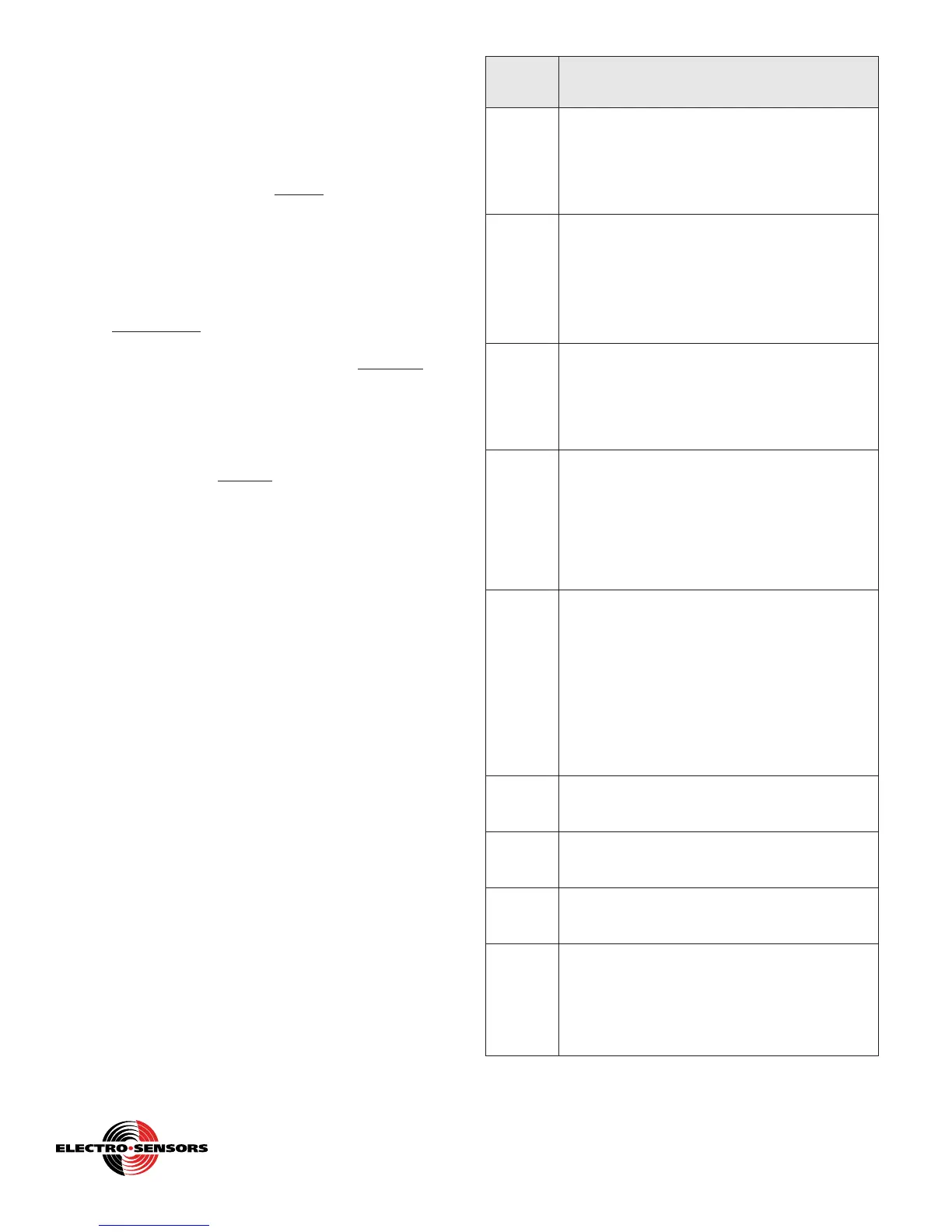The FB420 has two modes of operation:
Normal Mode:
This mode indicates the target’s speed via the 4-20 mA output
signal. The LCD display shows the shaft speed in RPMs, or as a
mA value (04.00 to 20.00 mA). The relay energizes or
de-energizes as per the RPM set-point value.
‘Normal Mode’ is indicated by the absence of the “VAR” icon in
the lower left corner of the display.
Toggling the view in Normal Mode:
Press the SW1 button to toggle the LCD between displaying
the speed value in ‘RPM’ or in ‘mA’.
· When displaying ‘RPM’ values the LCD
does not show the “RATE” icon in the lower right
corner of the display.
· When displaying ‘mA’ values the LCD does show the
“RATE” icon in the lower right corner.
Program Mode:
This mode allows the user to change the variables. The LCD
display shows the present active variable or its value. ‘Program
Mode’ is indicated by the presence of the “VAR” icon in the
lower left corner of the display. Programming is accomplished
by utilizing the two pushbuttons: the Increment button (SW1),
and the Enter button (SW2).
(See Figure 5 showing location of SW1 and SW2).
To enter the Program Mode:
- Press the enter button (SW2). The “VAR” icon will display
and the 4 digits will show “Pr01”.
- Press the Increment button (SW1) repeatedly until you get to
the variable you want to change.
Note: There are 6 user variables, Pr01 through Pr06.
- Press the Enter button (SW2) to access that variable.
- While in that variable you must use the Increment button
(SW1)tochangetheactivedigit(ashingdigit),thenthe
Enter button (SW2) to save and work your way through all the
digits and the decimal place.
- When you are done with that variable you will see “Pr0X, the
‘X’ being the variable you just programmed.
- To step to the next variable use the Increment button (SW1).
To exit the program mode repeatedly press the Increment
button (SW1) until the “VAR” icon disappears. The FB420 is
now back in the normal mode.
Resetting the FB420’s variables to factory-defaults:
- Remove the +24 VDC power.
- Simultaneously press and hold the SW1 and SW2 buttons.
- Apply the +24 VDC power.
- When the LCD shows “rESE”, release the buttons.
- The user variables are then automatically reset to the factory-
default values.
LCD
Display
Messages
· meanings,
· effects,
· how to clear them if necessary (troubleshooting)
Err0
· Var02_MIN_RPM is greater than 97.5% of
Var03_MAX_RPM.
· The output signal is 12 mA, and the relay is in the
de-energized ‘alarm’ state until Err0 is cleared.
· Verify Var02_MIN_RPM and Var03_MAX_RPM,
and modify if needed.
Err1
· The FB420’s programmed MaxHz is above the
maximum allowed 9999 Hz: (MaxHz > 9999).
MaxHz = Var01_PPR * Var03_MAX_RPM / 60.
· The output signal is 12 mA, and the relay is in the
de-energized ‘alarm’ state until Err1 is cleared.
· Verify Var01_PPR and Var03_MAX_RPM, and
modify if needed.
Err2
· The FB420’s programmed MaxHz is below the
minimum allowed 0.5 Hz: (MaxHz < 0.5).
· The output signal is 12 mA, and the relay is in the
de-energized ‘alarm’ state until Err2 is cleared.
· Verify Var01_PPR and Var03_MAX_RPM, and
modify if needed.
Err3
· The system is running at a speed above the
FB420’s absolute maximum rating of 9999 Hz
(i.e., above 9999 Hz + a safety margin).
· The output signal is 20 mA during an Err3.
· Verify Var01_PPR and Var03_MAX_RPM, and
modify if needed.
Or reduce the speed.
Or use a rotating target with a lower PPR.
Err4
· The system is running at a speed above the
FB420’s internal range as set by the MaxHz value.
(Note: The FB420 automatically chooses
the best range in which to operate, as per the
MaxHz value. The ranges are: 0 to 9.999 Hz,
0 to 99.99 Hz, 0 to 999.9 Hz, or 0 to 9999 Hz).
· The output signal is 20 mA during an Err4.
· Verify Var01_PPR and Var03_MAX_RPM, and
modify if needed.
Or reduce the speed.
Or use a rotating target with a lower PPR.
Flashing
“9999”
· The FB420 is displaying the speed in ‘RPM’, but
the speed is above the LCD’s ‘9999’ capability.
· The output signal is 20 mA during this warning.
Flashing
“04.00”
· The FB420 is displaying the speed in ‘mA’, but the
speed is below the Var02_MIN_RPM.
· The output signal is 4 mA during this warning.
Flashing
“20.00”
· The FB420 is displaying the speed in ‘mA’, but the
speed is above the Var03_MAX_RPM.
· The output signal is 20 mA during this warning.
“St0P”
· The monitored shaft is stopped.
· Or, the FB420 is gapped too far from the Disc or
the Wrap.
· Or, the Disc or Wrap is damaged.
· Or, the FB420 is damaged.
· The output signal is 4 mA during this message.
3-4
Free Catalog and Application Assistance
1.800.328.6170
Website: www.electro-sensors.com
990-003400 Revision C
