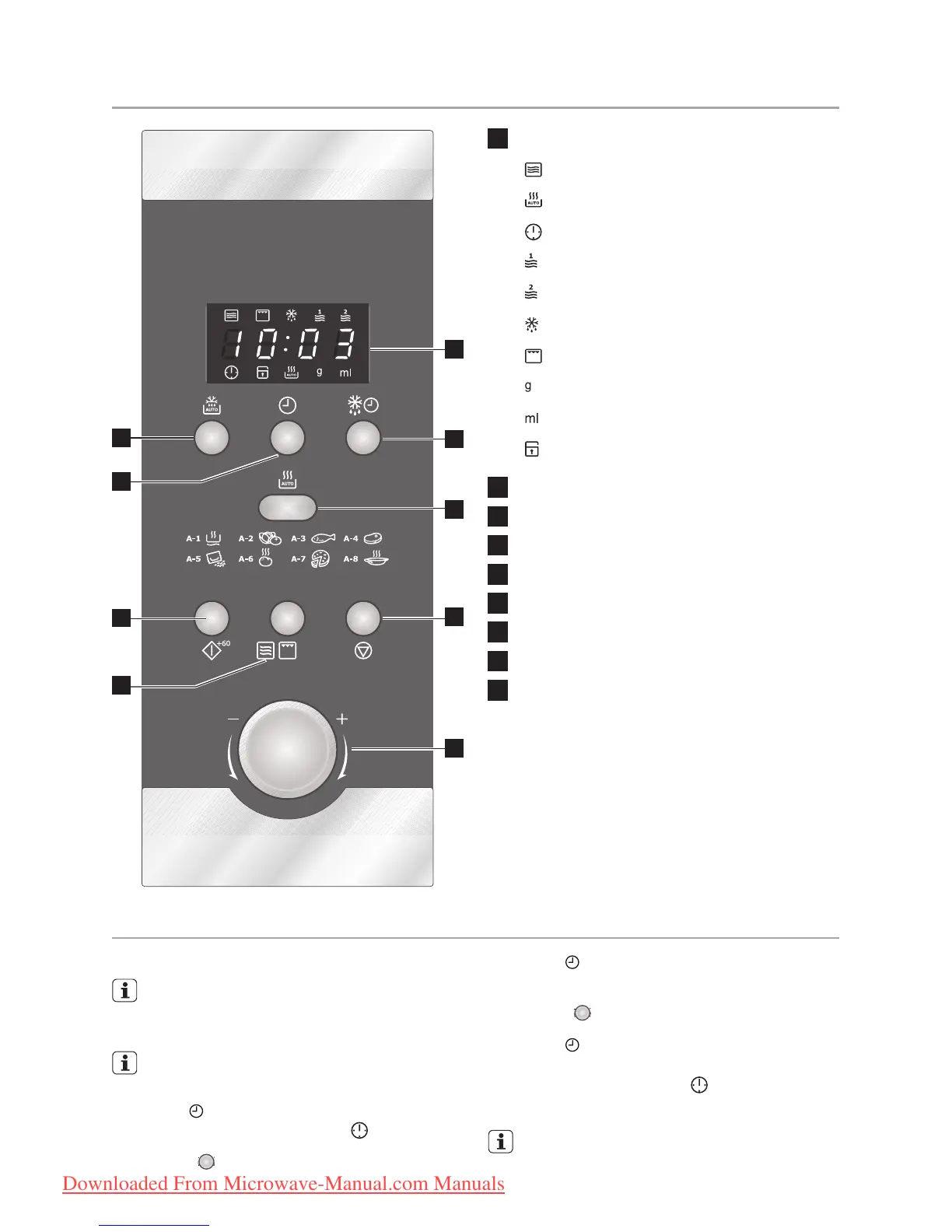electrolux 5
PRODUCT DESCRIPTION
OPERATION
To set the “time of day” clock:
At initial switch on the oven display
will show “00:00” and you will hear a
“beep”.
The clock adopts the 24 hour clock
confi guration.
Press 1.
push button. The hour numbers
will fl ash together with the
symbol.
Rotate 2.
to select the hours.
Press 3.
push button. The minute
numbers will fl ash.
Rotate 4.
to select the minutes.
Press 5.
push button to complete “the
time of day” setting. The “:” will fl ash
in the display and the
symbol will
disappear.
The “time of day” must be set to allow
the oven to function.
1
4
5
8
9
2
3
6
7
1
Display window
– Microwave function indicator
– Auto cook function indicator
– Clock indicator
– Microwave above 50% indicator
– Microwave below 50% indicator
– Defrost function indicator
– Grill function indicator
– Weight indicator (grammes)
– Quantity indicator (mililitres)
– Lock indicator
2 Defrost by weight
3 Clock
4 Defrost by time
5 Auto cook
6 Start
7 Microwave / Grill Selector
8 Stop
9 Rotary encoder
Downloaded From Microwave-Manual.com Manuals