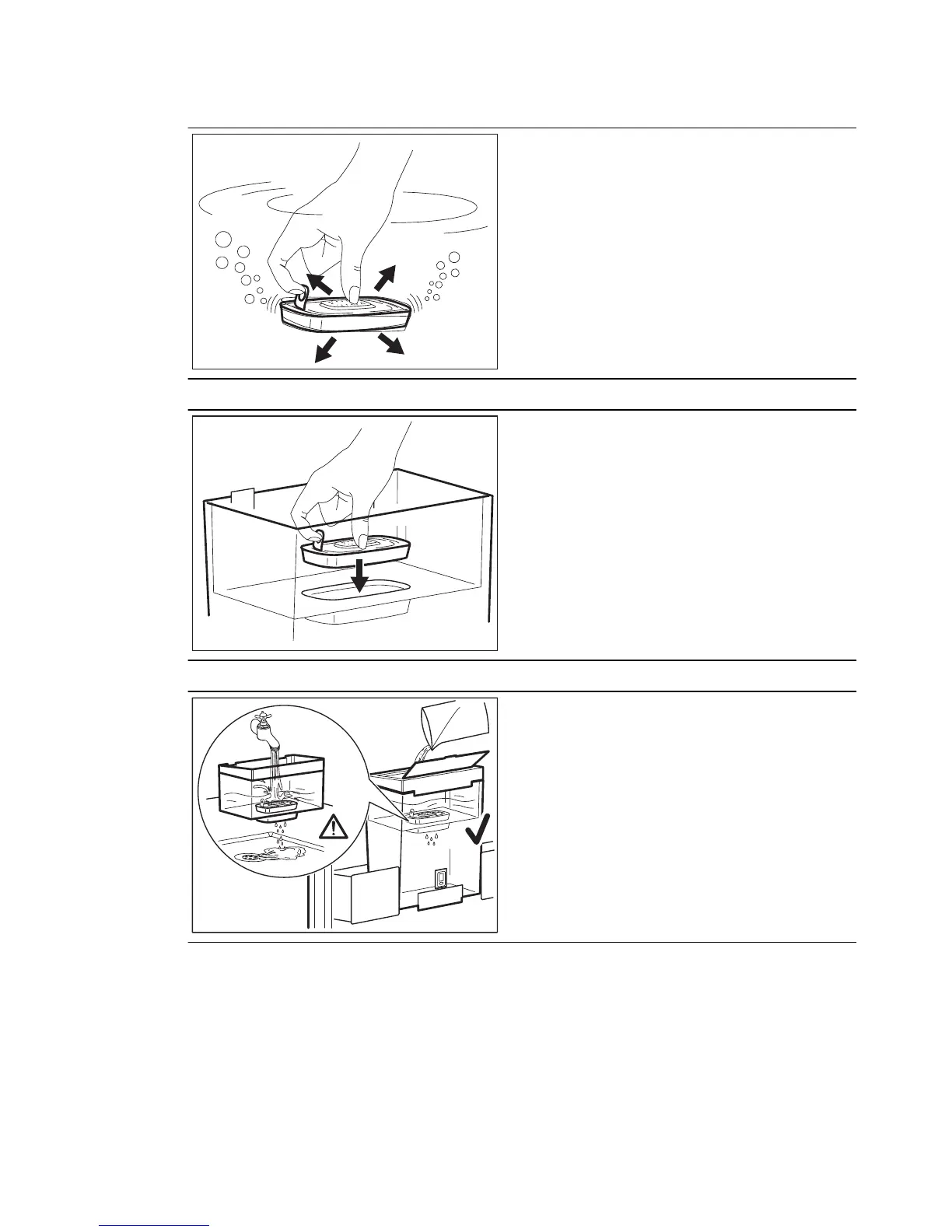5.4 How to use the PUREADVANTAGE filter cartridge
Step 1: Preparing the cartridge
To prepare your PUREADVANTAGE filter
cartridge, remove the protective wrapper
(note: cartridge and inside wrapper may
appear moist, this is simply condensa-
tion).
Immerse the cartridge in cold water and
shake it gently to remove any air bubbles.
The filter now is ready to use.
As required for some other water filter
cartridges, there is no need to pre-soak
the new PUREADVANTAGE Cartridge.
Step 2: Insert in the internal tank
Remove the cover. Before inserting the
cartridge, remove the internal tank and
clean it thoroughly by rising it and wiping
it dry.
Then, thoroughly clean the inside of the
water tank with a dump cloth and wipe it
dry as well.
Place the cartridge into the filter tank and
push downwards until it 'clicks' firmly into
place.
The cartridge should stay in place if the
internal tank is turned upside down.
Step 3: Rinse the cartridge
2x
3x
Take the internal tank out of the PUREAD-
VANTAGE water filter unit, fill it under the
tap with cold tap water and allow it to filter
through.
Discard the first two fillings into the sink.
These first two fillings are used to flush
the filter cartridge.
Then, place the internal tank back into
PUREADVANTAGE water filter unit.
Place the cover back onto the jug and
press it carefully downwards to ensure it
fits correctly into place.
Step 4: Refill the water tank
14
www.electrolux.com
