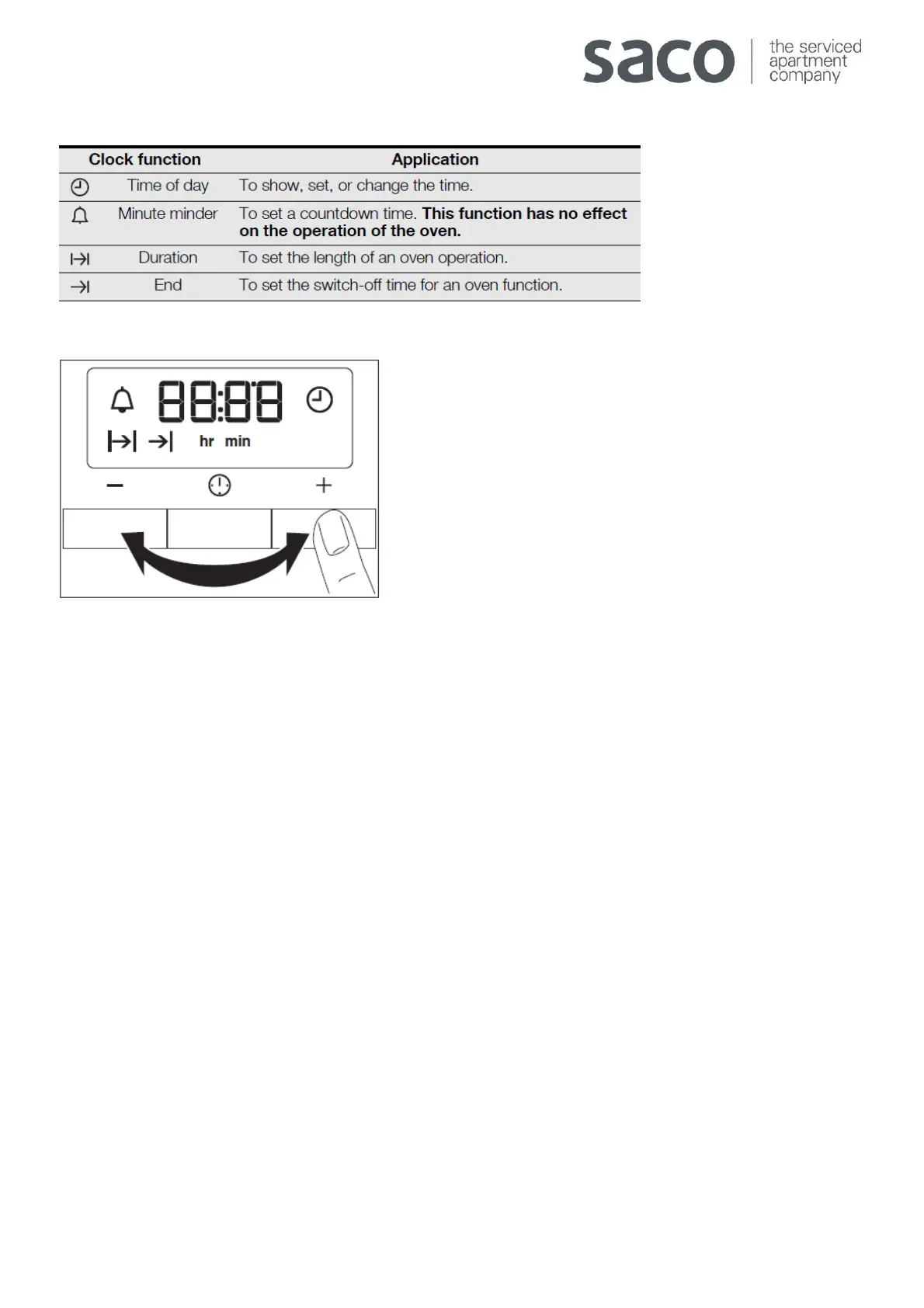Clock functions
Setting the clock functions
1. For Duration and End, set an oven function and temperature. This is not necessary for the Minute Minder.
2. Press the Selection button again and again until the indicator for the necessary clock function flashes.
3. Press the + or – to set the necessary clock function. The display shows the indicator for the clock function you
set. When the set time ends, the indicator flashes and an acoustic signal sounds for two minutes.
4. Press a button to stop the signal
5. Turn the dial for the oven functions and the dial for the temperature to the off position
Cancelling the clock functions
1. Press the Selection button again and again until the necessary function indicator flashes
2. Press and hold the button – after some seconds the clock function goes out.
