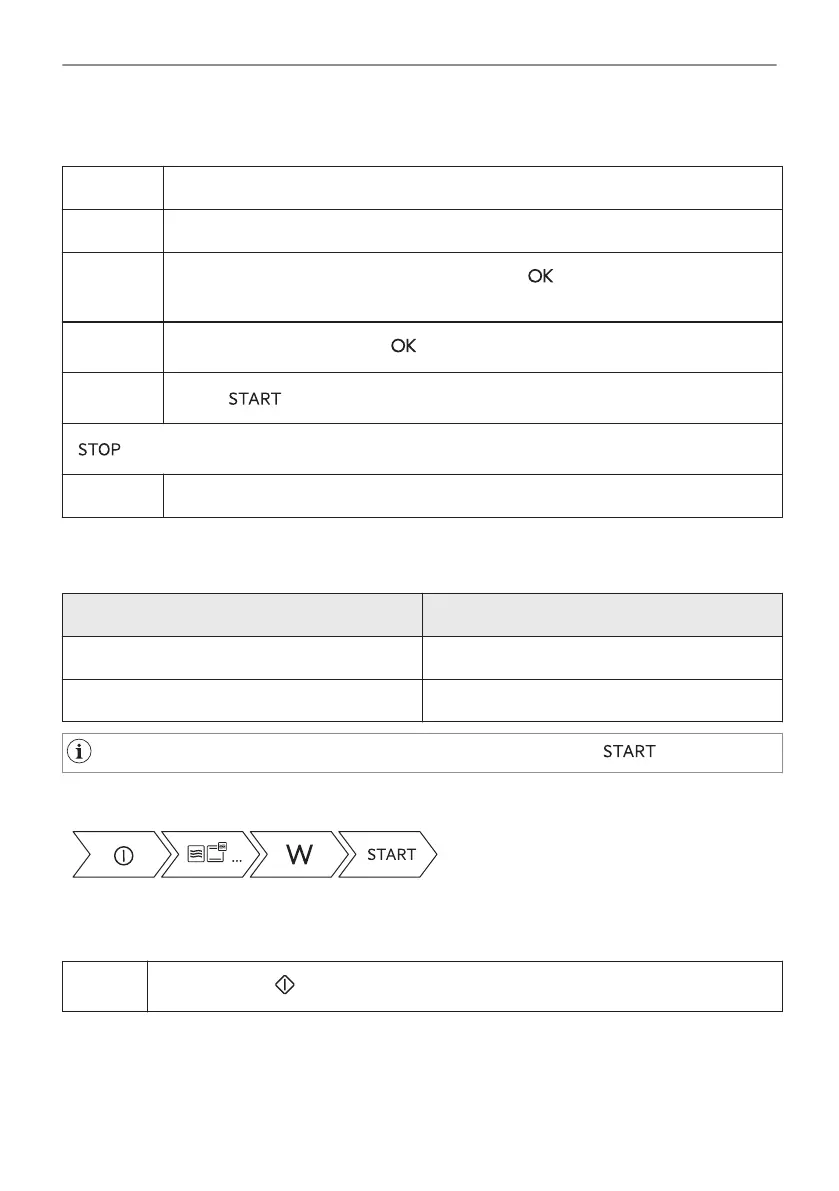6.2 How to set: Microwave heating functions
Step 1 Turn on the oven.
Step 2 Press the symbol of the heating function to enter the submenu.
Step 3
Select the microwave heating function and press: . The display shows: micro‐
wave power.
Step 4
Set: microwave power. Press: .
Step 5
Press: .
- press to turn off the function.
Step 6 Turn off the oven.
The maximum time of microwave functions depends on microwave power you
set:
MICROWAVE POWER MAXIMUM TIME
100 - 600 W 59 minutes
More than 600 W 7 minutes
If you open the door, the function stops. To start it again, press .
Take a shortcut!
6.3 How to use: Microwave quick start
Step 1
Press and hold: . The microwave runs for 30 s.
15/32
DAILY USE
