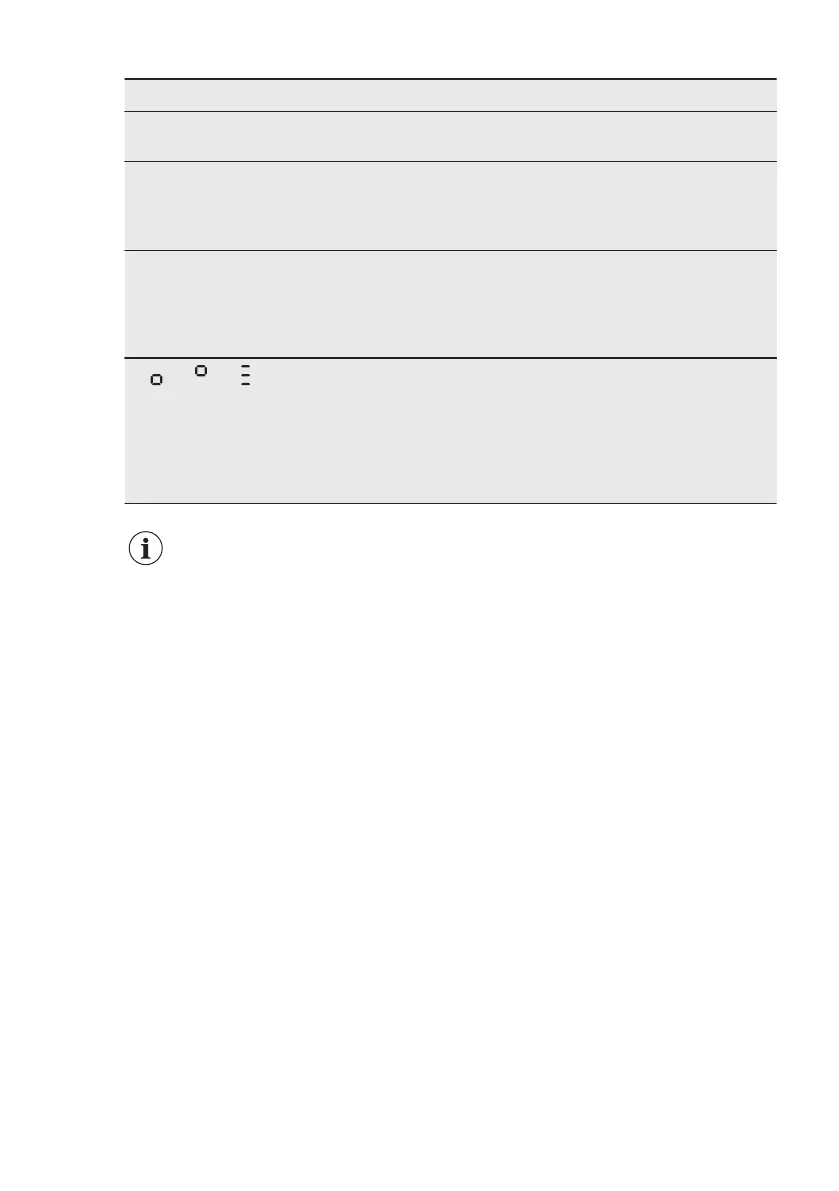Problem Possible cause Solution
The FastCool function is
switched on.
Refer to "FastCool func‐
tion" section.
There is no cold air circula‐
tion in the appliance.
Make sure that there is
cold air circulation in the
appliance. Refer to "Hints
and Tips" chapter.
DEMO appears on the dis‐
play.
The appliance is in demon‐
stration mode.
Keep the OK key pressed
for approximately 10 sec‐
onds until a long sound is
heard and the display turns
off for a short time.
A or or symbol is
shown instead of numbers
on the temperature dis‐
play.
Temperature sensor prob‐
lem.
Contact the nearest Au‐
thorized Service Centre
(the cooling system will
continue to keep food
products cold, but temper‐
ature adjustment will not
be possible).
If the advice does not lead to
the desired result, call the
nearest Authorized Service
Centre.
8.2 Replacing the lamp
The appliance is equipped with a longlife
LED interior light.
Only service is allowed to replace the
lighting device. Contact your Authorised
Service Centre.
8.3 Closing the door
1. Clean the door gaskets.
2. If necessary, adjust the door. Refer
to installation instructions.
3. If necessary, replace the defective
door gaskets. Contact the Authorised
Service Centre.
www.electrolux.com20
