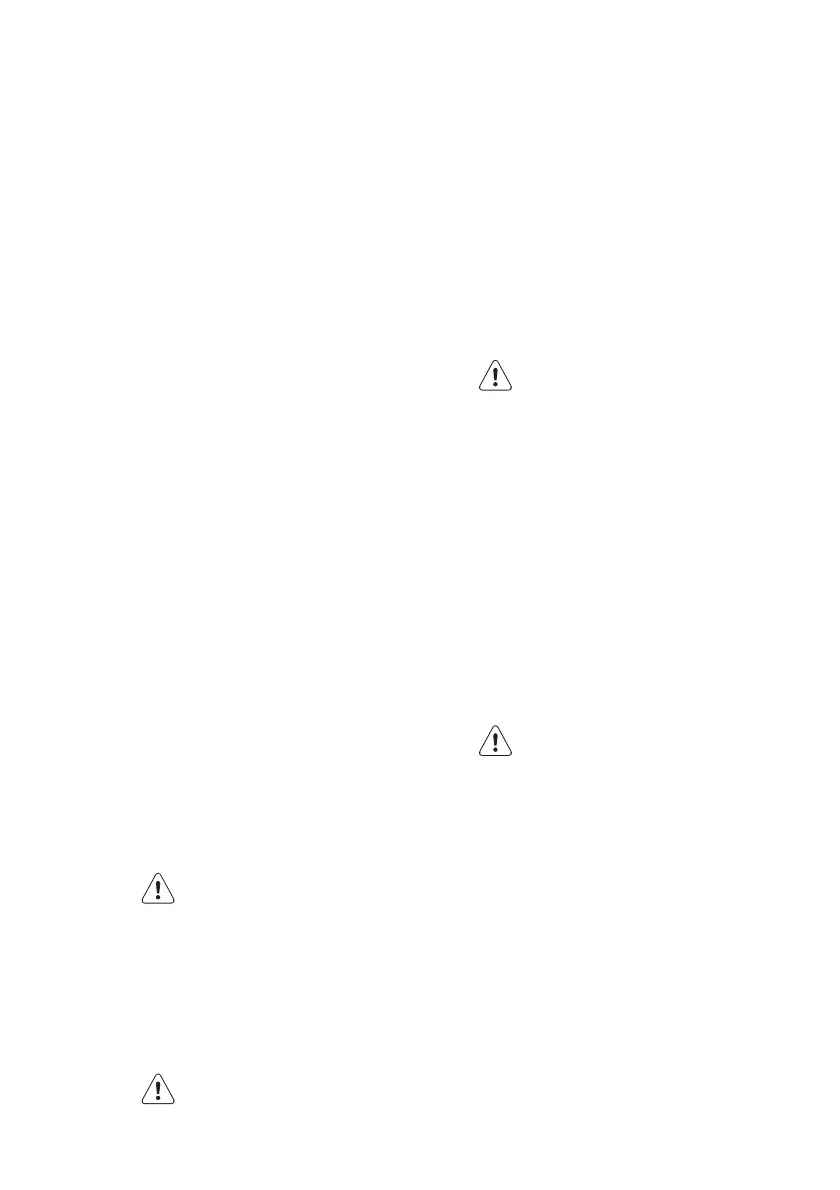3.6 Child Lock function
To lock the buttons from unintentional op-
eration select the Child Lock function.
To switch on the function:
1.
Press the Mode button until the cor-
responding icon appears.
2.
The Child Lock indicator flashes.
3.
Press the OK button to confirm.
The Child Lock indicator is shown.
To switch off the function:
1.
Press the Mode button until the Child
Lock indicator flashes.
2.
Press the OK button to confirm.
3.
The Child Lock indicator goes off.
3.7 COOLMATIC function
If you need to insert a large amount of
warm food, for example after doing the
grocery shopping, we suggest activating
the COOLMATIC function to chill the
products more rapidly and to avoid warm-
ing the other food which is already in the
refrigerator.
To switch on the function:
1.
Press the Mode button until the cor-
responding icon appears.
The COOLMATIC indicator flashes.
2.
Press the OK button to confirm.
The COOLMATIC indicator is shown.
The COOLMATIC function shuts off auto-
matically after approximately 6 hours.
To switch off the function before its auto-
matic end:
1.
Press the Mode button until the
COOLMATIC indicator flashes.
2.
Press the OK button to confirm.
3.
The COOLMATIC indicator goes off.
The function switches off by se-
lecting a different fridge set tem-
perature.
3.8 Holiday function
This function allows you to keep the re-
frigerator closed and empty during a long
holiday period without the formation of a
bad smell.
The fridge compartment must be
empty with holiday function on.
To switch on the function:
1.
Press the Mode button until the cor-
responding icon appears.
The Holiday indicator flashes.
The fridge temperature indicator
shows the set temperature.
2.
Press the OK button to confirm.
The Holiday indicator is shown.
To switch off the function:
1.
Press the Mode button until the Holi-
day indicator flashes.
2.
Press the OK button to confirm.
3.
The Holiday indicator goes off.
The function switches off by se-
lecting a different fridge set tem-
perature.
3.9 FreeStore function
To switch on the function:
1.
Press the Mode button until the cor-
responding icon appears.
The FreeStore indicator flashes.
2.
Press the OK button to confirm.
The FreeStore indicator is shown.
To switch off the function:
1.
Press the Mode button until the Free-
Store indicator flashes.
2.
Press the OK button to confirm.
3.
The FreeStore indicator goes off.
If the function is activated auto-
matically the FreeStore indicator is
not shown (refer to "Daily use").
The activation of the FreeStore
function increase the energy con-
sumption.
3.10 Door open alarm
An acoustic alarm will sound if the door is
left open for a few minutes. The door
open alarm conditions are indicated by:
• flashing Alarm indicator
• acoustic buzzer
When normal conditions are restored
(door closed), the alarm will stop.
During the alarm, the buzzer can be
switched off by pressing any button.
ENGLISH 7