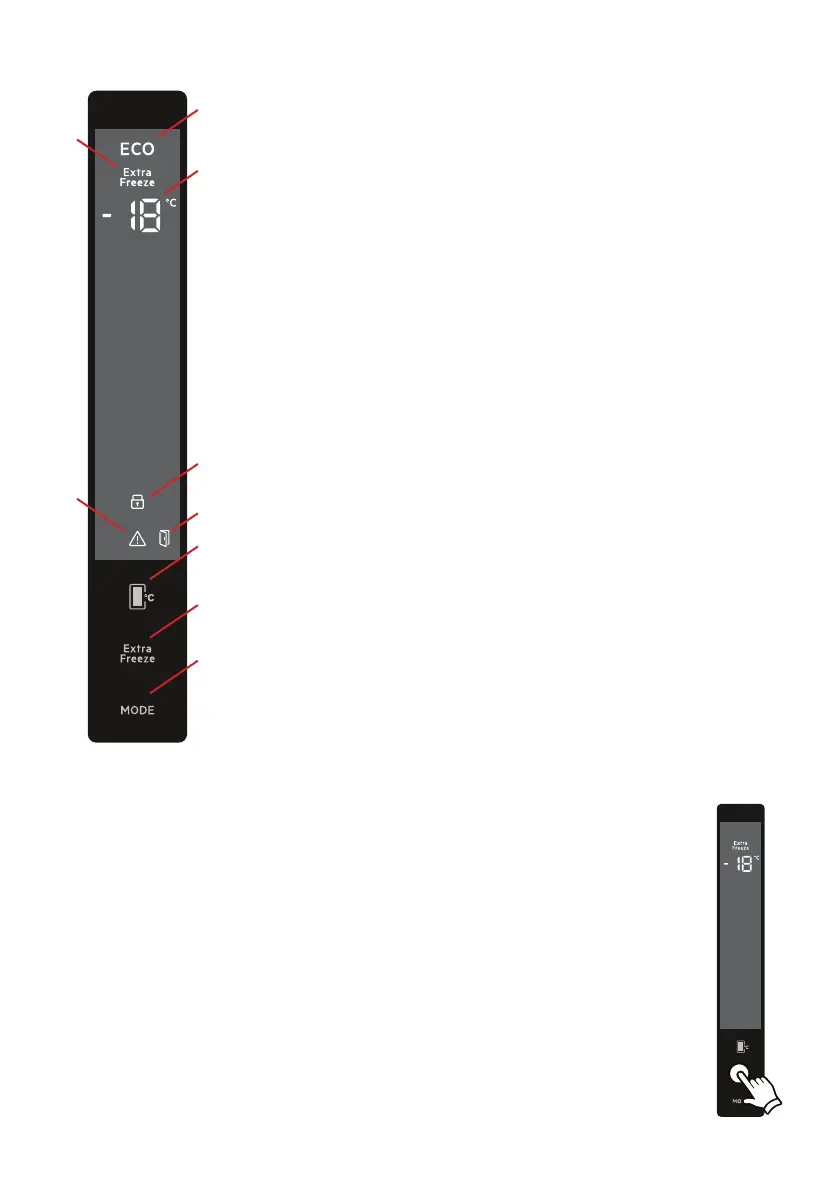EN - 11 -
Display and Control Panel
Using the Control Panel
1. It is freezer set value screen.
2. It is super freeze indicator.
3. It is economy mode symbol.
4. It is child-lock symbol.
5. Door open alarm symbol.
6. It is alarm symbol.
7. It enables the setting value of freezer to be modied. Freezer
may be set to -16, -18, -20, -22 and -24 °C.
8. It enables the setting super freeze mode.
9. It enables the modes (economy and screen saver...) to be
activated if desired.
1
3
4
5
2
6
7
8
9
Operating Your Freezer
Super Freeze Mode
Purpose
• To freeze a large quantity of food that cannot t on the fast freeze shelf.
• To freeze prepared foods.
• To freeze fresh food quickly to retain freshness.
How Would It Be Used?
• Press the super freeze mode button.
• If no button is pressed for 1 second, to activate the super freeze symbol. Buzzer
will sound beep beep and mode will be set.
• When this mode is selected, the temperature value that was set before mode
selection will be displayed on the freezer temperature indicator.
