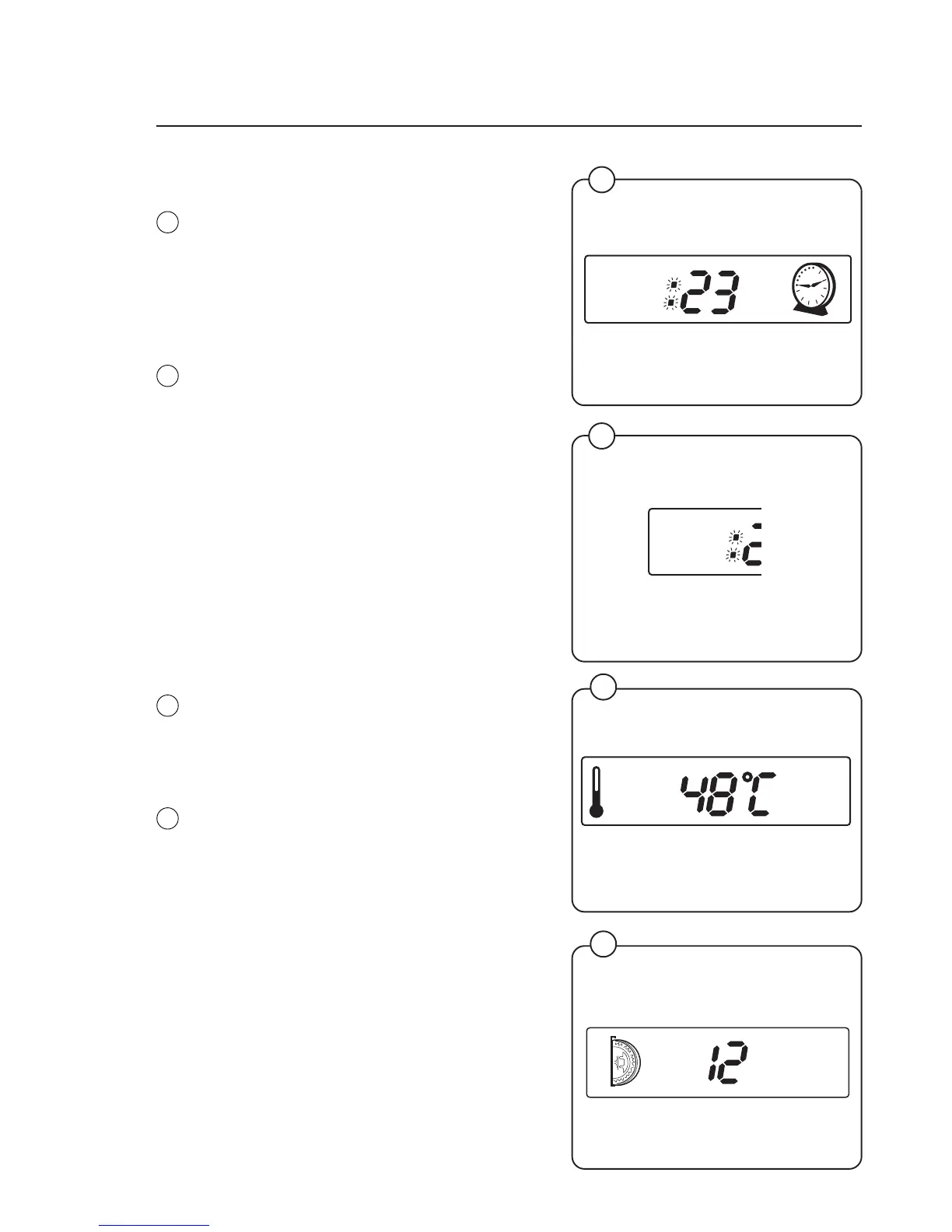1:5
438 9025-31/01
2252
20
3141
23
21
22
2253
3141
General
Display information
• The clock symbol and two figures are now lit
in the display. The two figures show the time
remaining until the end of the wash.
The two time figures are not displayed
immediately after installation. The relevant
program has to have been used at least once
before the remaining time is displayed.
• Immediately after starting, the colon “:” flashes
in the display. This means that as long as it is
flashing, a new program can be selected
(without losing anything). You still have the
opportunity to change your mind if you have
chosen the wrong program.
• Press PAUSE/START.
• Select new program
• If the new program is more expensive than the
one you have paid for, the difference appears
in the display. Insert more coins until 00
appears in the display (coin meter machines
only).
• Press START again once the new program
has been selected.
• If you would like to see the temperature of the
water while the program is running, hold down
one of the program selection buttons. (Only
applies in certain countries.)
• The temperature now appears in the display.
For coin meter machines, the price for the
selected program is displayed. Insert coins/
tokens corresponding to the displayed value.
Fig.
20
Fig.
22
Fig.
21
Fig.
23
