
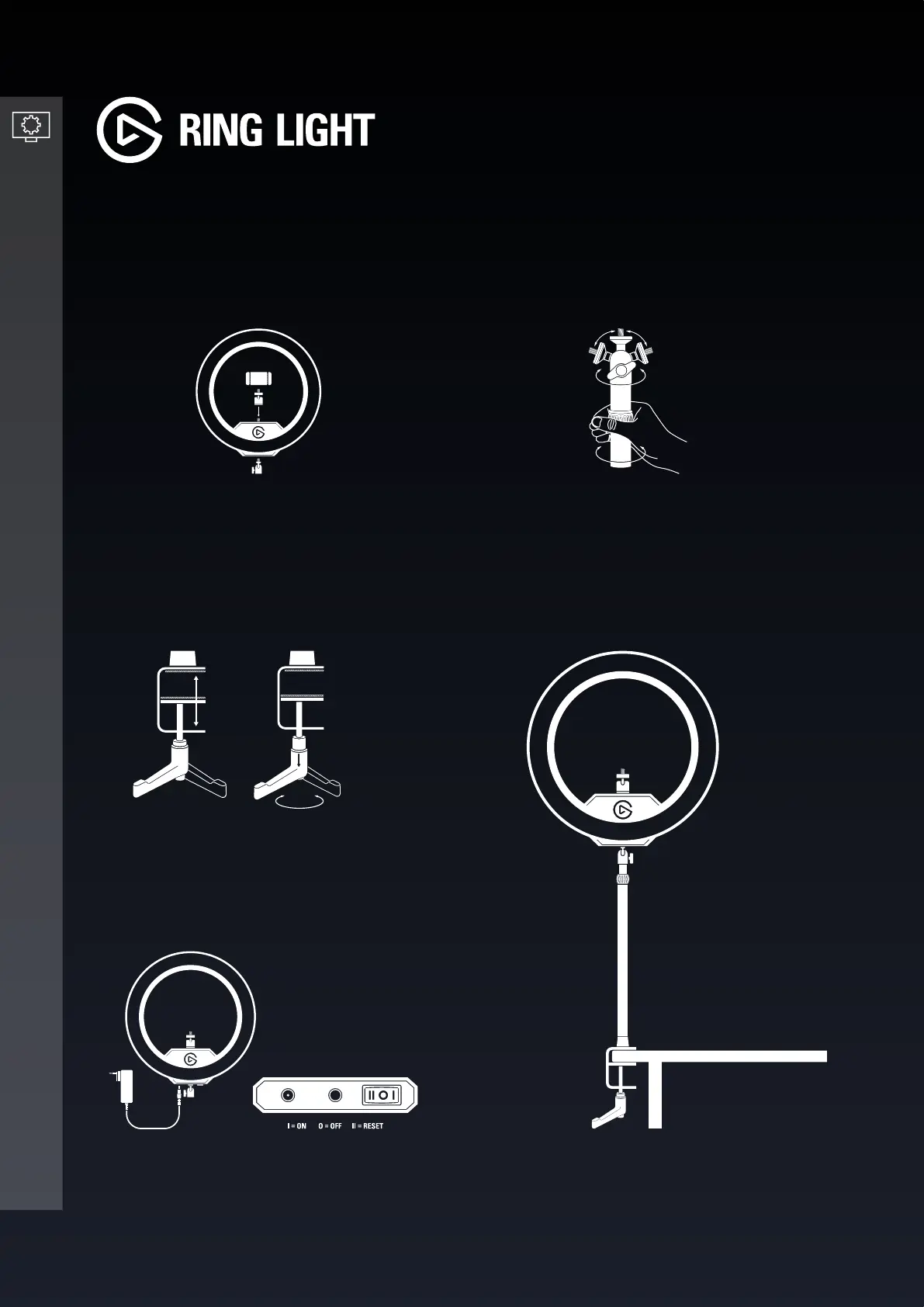 Loading...
Loading...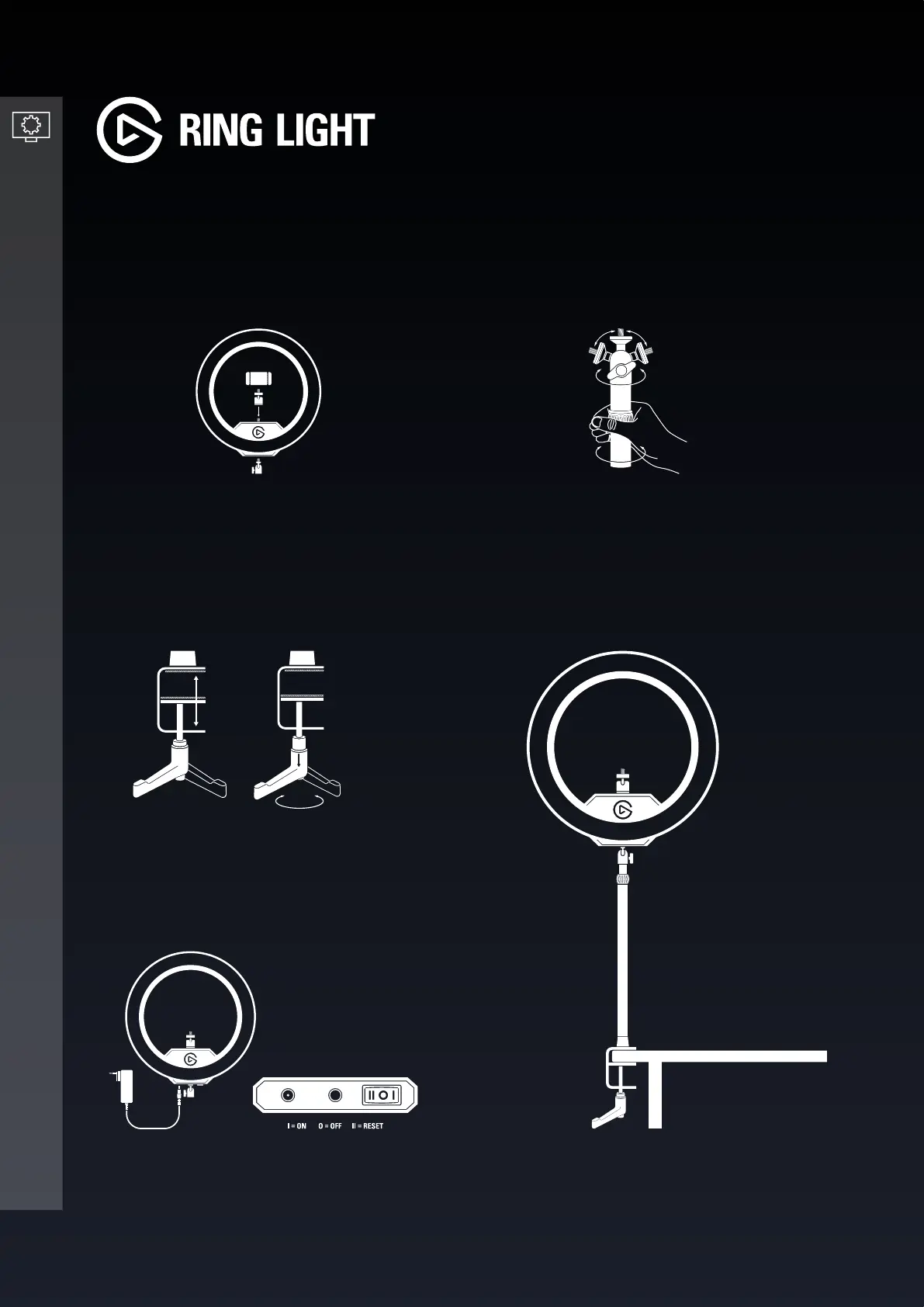
Do you have a question about the Elgato RING LIGHT and is the answer not in the manual?
| Brightness | 2500 lumens |
|---|---|
| Color Temperature | 2900K - 7000K |
| Light Type | LED |
| Adjustable Brightness | Yes |
| Adjustable Color Temperature | Yes |
| Mounting Options | Desk Mount, Tripod Mount |
| Control | App |
| Diameter | 17 inches |
| Power Source | AC Adapter |
| Compatibility | iOS, Android |
| Included Accessories | desk mount |
| Power Consumption | 45 W (via power adapter) |
| Connectivity | Wi-Fi 2.4 GHz / 5 GHz (802.11 a/b/g/n) |