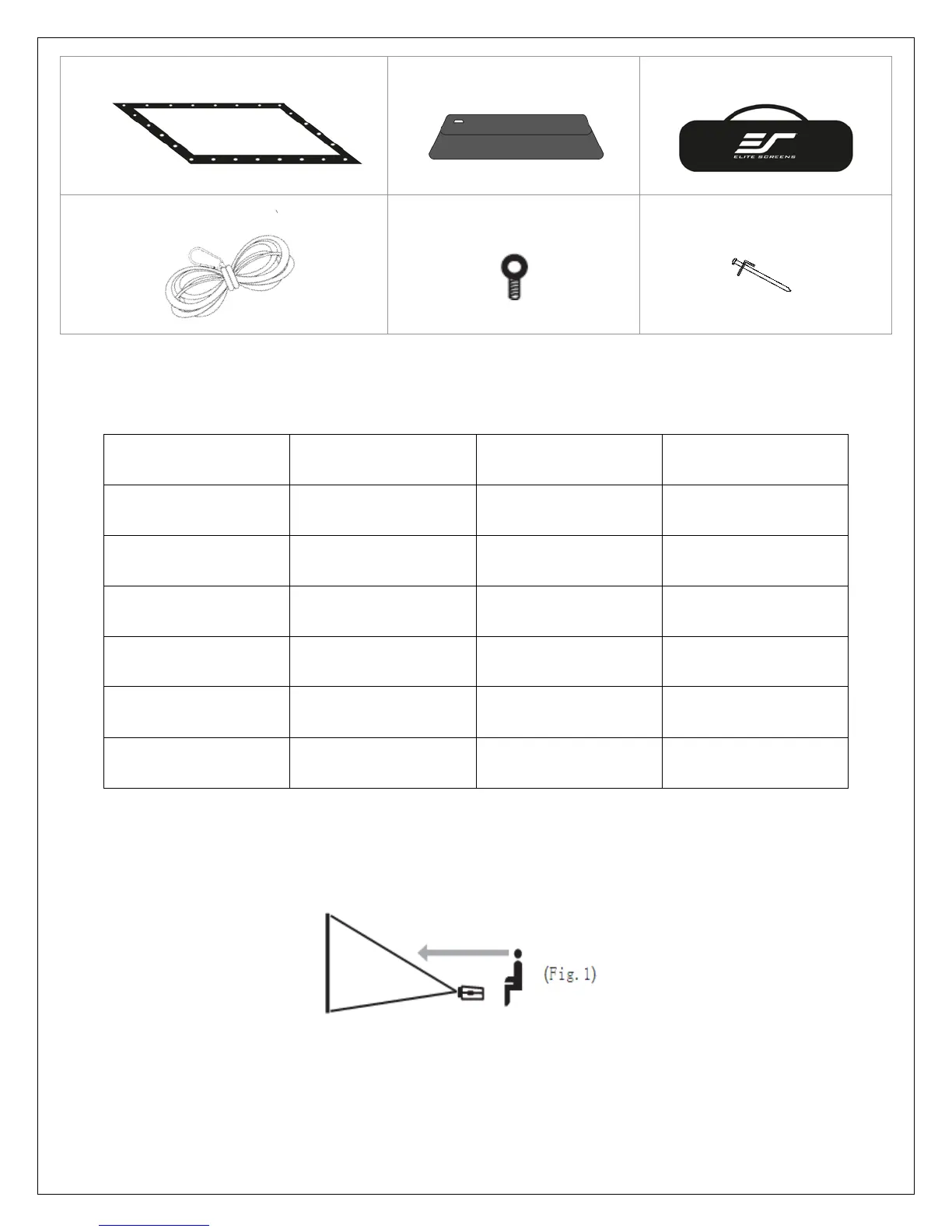Rev. 041818BR 2 www.elitescreens.com
D. Projection screen material x1
E. Screen material bag x1
F. Carrying Bag x1
G. Rope x2
H. Eyebolt x2
I. Stake x4
Note: The parts list above is subject to change without notice.
Models Knob Screw Support Leg Max Height
100” (16:9) 8 pcs N/A 95.5 inches
120” (16:9) 8 pcs N/A 112.2 inches
135” (16:9) 10 pcs Included 113 inches
145” (16:9) 10 pcs Included 133.5 inches
180” (16:9) 10 pcs Included 159.8 inches
200” (16:9) 14 pcs Included 149.6 inches
Correct usage of the projection screen will ensure better viewing results.
For front projection, assemble and view the screen as indicated in Fig.1.
