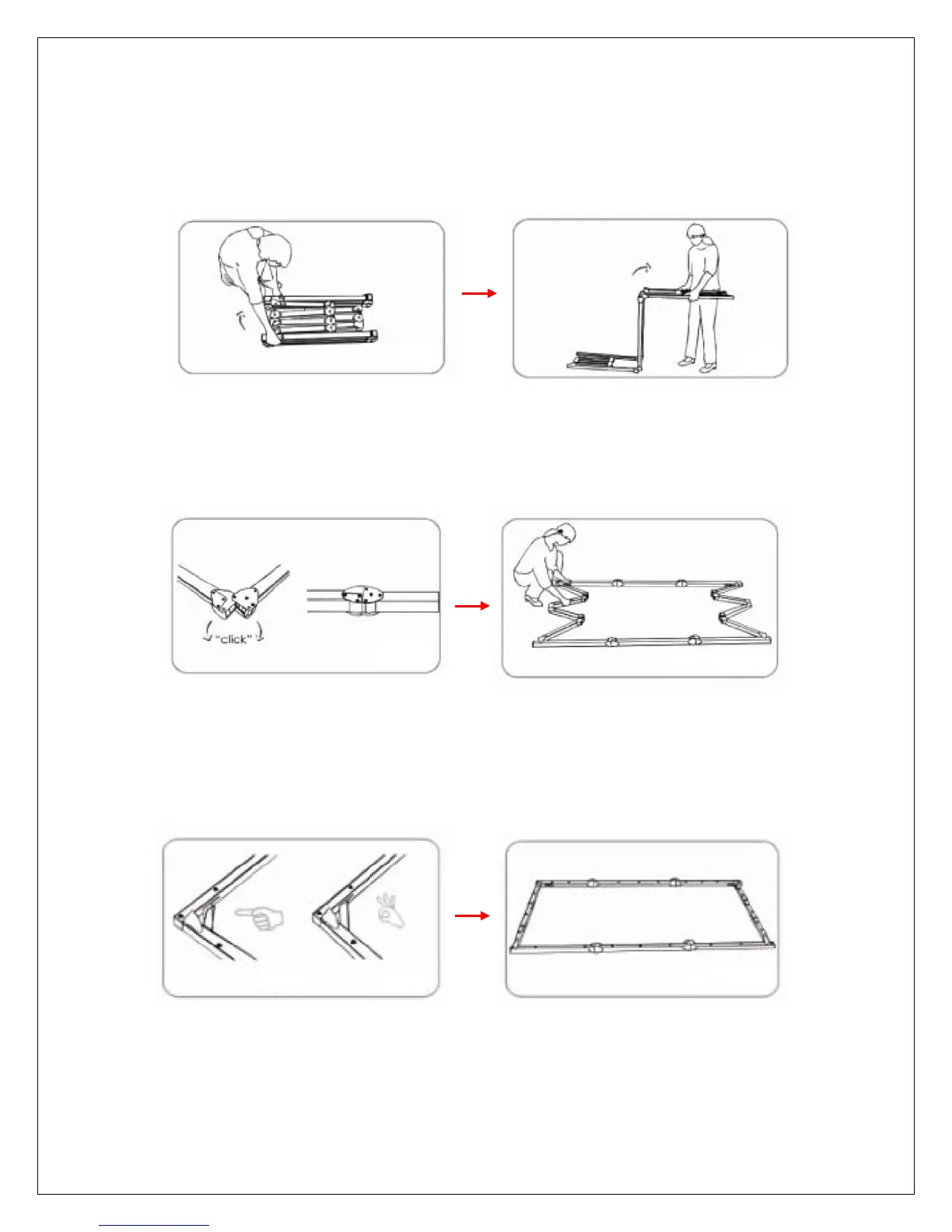Rev. 041818BR 3 www.elitescreens.com
Frame Assembly
1. Take the folding frame (A) out of the carrying bag (F) and place it on a flat surface. Fully unfold the
longer sections first, as shown below
.
2. Next, unfold the frame until the latch on the hinge “clicks” into place. Repeat the procedure for the
shorter sections, as shown below.
Note: When unfolding the frame and legs, be sure the latches on the hinges "click" into place. Please also
make sure all 4 corners of the frame are at a 90° angle and the hinged support bar is straight and not bent.
Screen Material Attachment
1. Take the screen material (D) out of the screen material bag (E) and align the corners of the screen
material with the inside corners of the frame.
