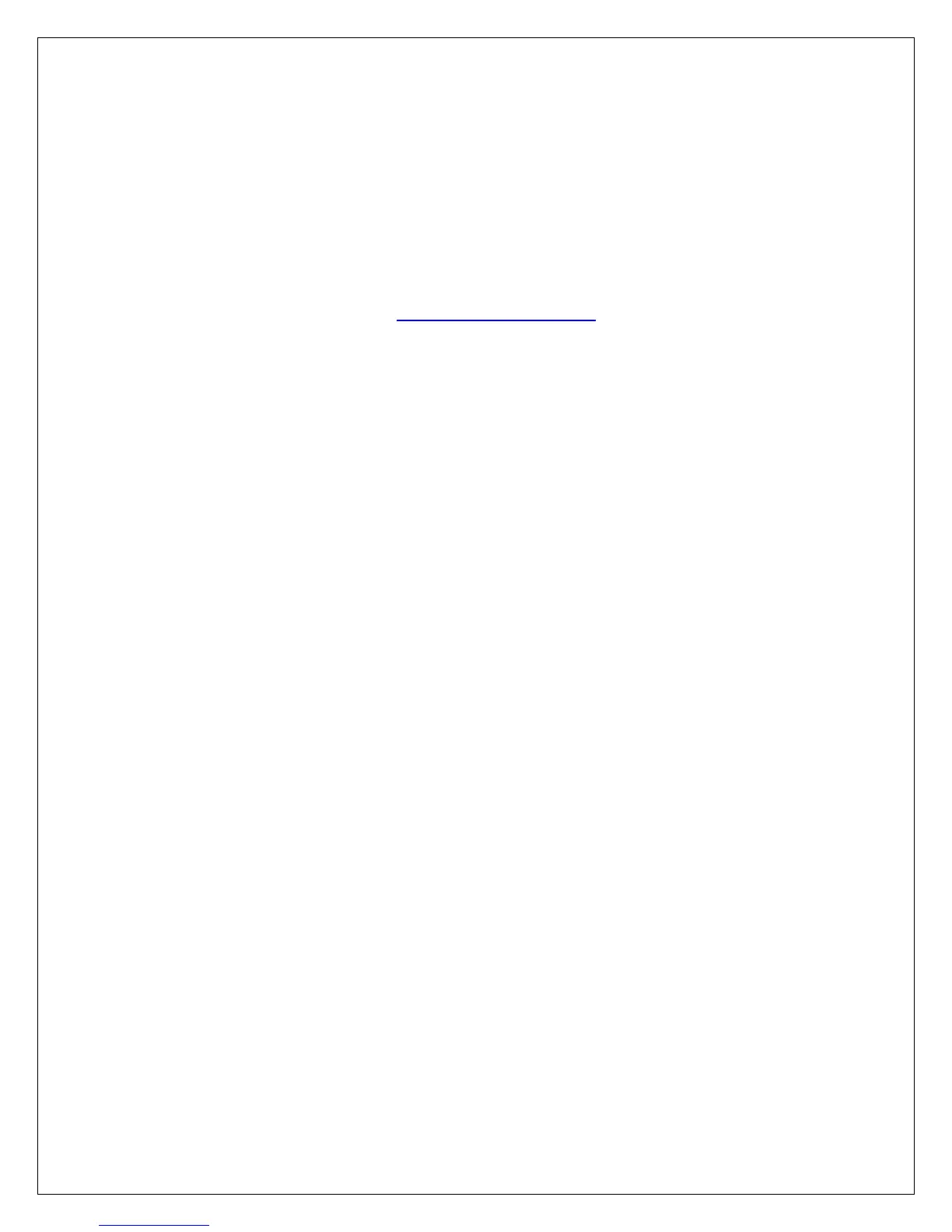Rev. 041818BR 6 www.elitescreens.com
Screen Disassembly
1. After using the screen, disassemble and store it in the carrying bag (F). To disassemble the screen,
follow the assembly procedure in reverse order.
2. Store the screen in the provided carrying bag (F). Be sure to place folding frame, legs, and smaller
parts into the carrying bag first and place the material on top to keep material from creasing or tearing.
For more information, technical support or your local Elite Screens contact, please
visit
www.elitescreens.com
