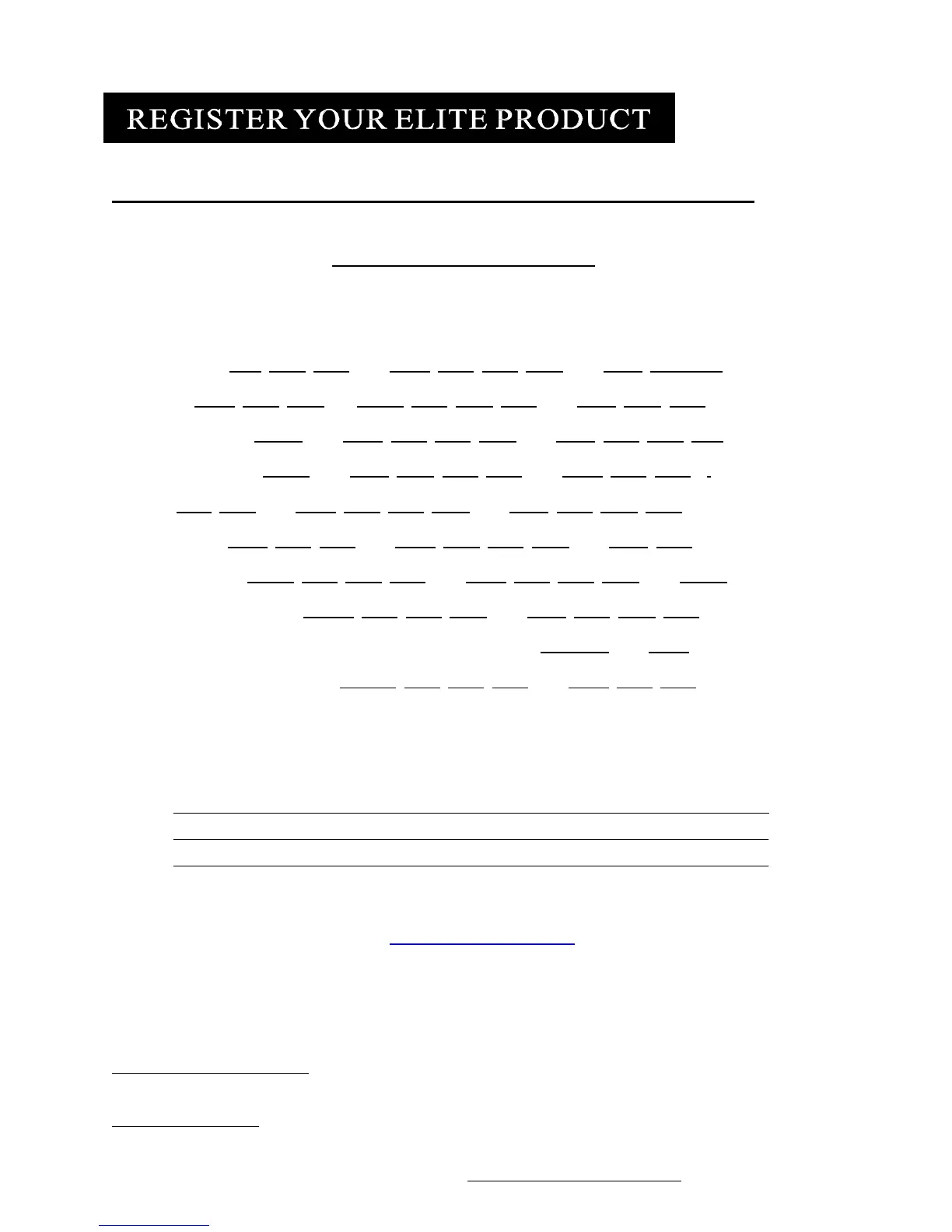www.elitescreens.co
/ eliteinfo
elitescreens.com
12
Two wa
s to re
ister
our warrant
with Elite Screens Inc.
A. Online (F aster and Easier) www.elitescreens.com/re
ister.htm
B. Fill out & Fax to
562
4 83-8498, Attn: Customer Service De
t.
*Your Name:
Address:
Cit
/State/Zi
*Email Address:
*Phone:
*Screen Model:
*Serial Number:
*Date of Purchase:
*Dealer / Reseller Purchased from (name of the reseller):
What is
our Pro
ector Model:
A
lication:
Home
Education
Cor
oration
Government
Others
How would
ou rate this screen?
Excellent
Good
Ok
Im
rovement needed
Comments:
If
ou have pictures of
our screen
ou'd like to share with us, please email
our pictures to:
Eliteinfo@elitescreens.com
Or call us at 877-511-1211 Sales and
Marketing Div.
For any technical inquiries, please email to
techsupport@elitescreens.com
or 877-511-1211 Customer Service Div
For any warranty claim inquires, please email to
rma
elitescreens.co
or 877-511-1211 Customer Service Div.
