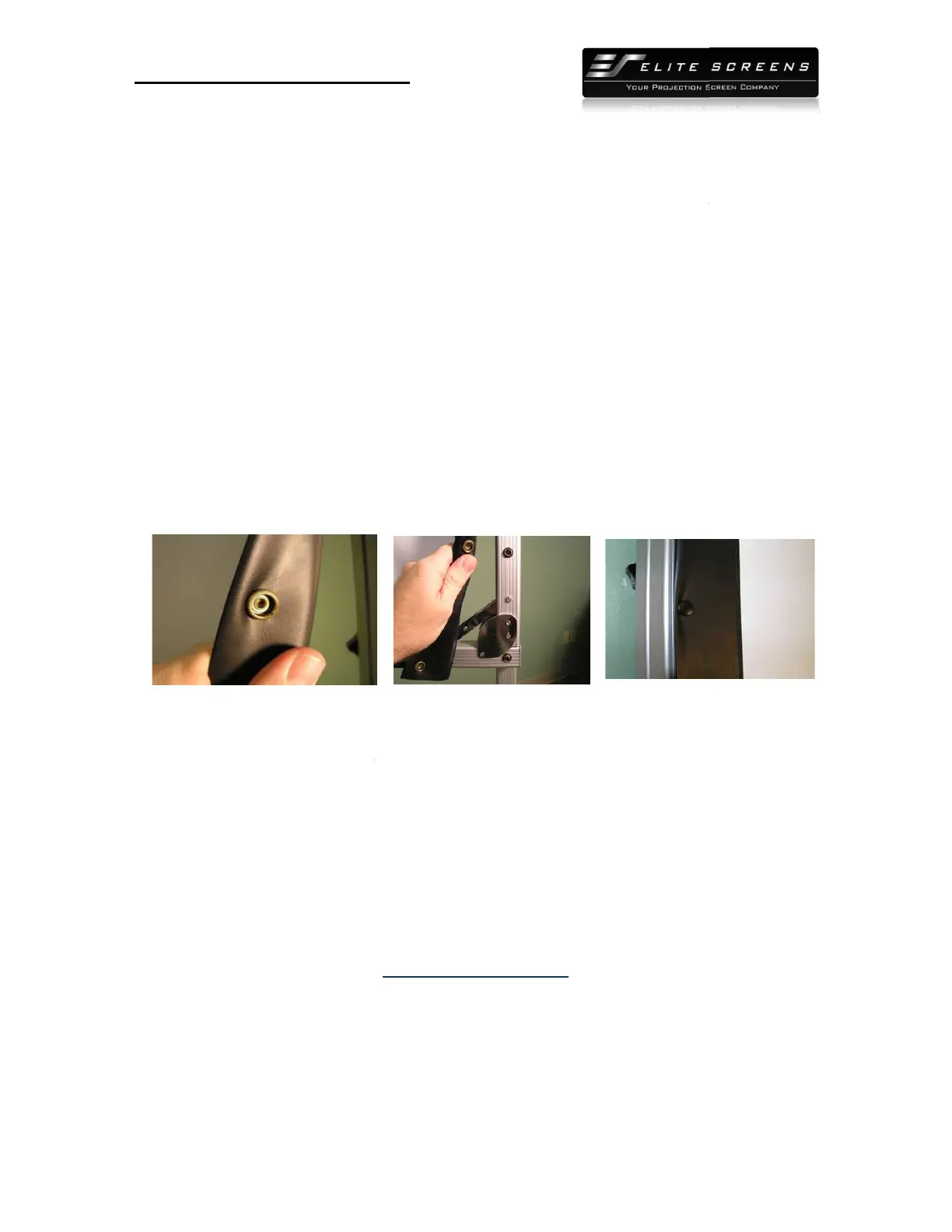http://
Elite Screens Inc. |Elite Screens Europe GmbH| Elite Screens India |Elite Screens China Ltd.
Elite Screens
Taiwan Corp |Elite Screens Japan |Elite Screens Australia
4.
Fold the material from top to bottom first then alternate in folding left to right until the material is
of a sufficient size that will f
it into the leatherette case.
Note: Keep the screen material inside its case when not in use. Failure to follow this
precaution may eventually result in staining or discoloration.
4.10 Cleaning
The screen surface can be cleaned as follows
and dampen it with clear water.
Gently wipe in one direction and NOT in a circular motion.
Use another dry cloth to dr
y after each cleaning session.
surface, use denatured alcohol (me
4.11
Attaching the Screen once it is unpacked
1. Using the snap buttons to connect the Screen material with the case
2. Start at the top working in whatever direction is most comfortable to you
3. Stretch t
he corners if necessary to pair up the buttons with their corresponding snaps
4.12
Parts List
1. Frame x 1 piece
2. Support (T) Legs
3. AT-Legs
x 2 pieces (optional depending on size)
4. SAT-Legs
x 2 pieces. (optional depending on size)
5. Screen Fabric x 1 piece
6. Locking Bolt x 6-
7. Frame Spacer x 6-
8. User Guide x 1 pieces
Please make sure
all parts listed are supplied.
4.13 Cautionary Notes
The following points should be noted to assure the sound performance and longevity of your screen
1. Never use your hand to touch the screen surface.
2. Never scrabble on the screen with
3. Don't touch the screen with hard or sharp objects.
elitescreens.com
Elite Screens Inc. |Elite Screens Europe GmbH| Elite Screens India |Elite Screens China Ltd.
Taiwan Corp |Elite Screens Japan |Elite Screens Australia
Fold the material from top to bottom first then alternate in folding left to right until the material is
it into the leatherette case.
Note: Keep the screen material inside its case when not in use. Failure to follow this
precaution may eventually result in staining or discoloration.
The screen surface can be cleaned as follows
: Use a clean w
hite cloth (100% cotton preferred)
Gently wipe in one direction and NOT in a circular motion.
y after each cleaning session.
To remove a stubborn stain or sticky
surface, use denatured alcohol (me
thanol or methyl alcohol) in lieu of water.
Attaching the Screen once it is unpacked
1. Using the snap buttons to connect the Screen material with the case
2. Start at the top working in whatever direction is most comfortable to you
he corners if necessary to pair up the buttons with their corresponding snaps
x 2 pieces (optional depending on size)
x 2 pieces. (optional depending on size)
all parts listed are supplied.
Should any parts be missing contact us at
service@elitescreens.com
The following points should be noted to assure the sound performance and longevity of your screen
1. Never use your hand to touch the screen surface.
3. Don't touch the screen with hard or sharp objects.
Elite Screens Inc. |Elite Screens Europe GmbH| Elite Screens India |Elite Screens China Ltd.
Fold the material from top to bottom first then alternate in folding left to right until the material is
Note: Keep the screen material inside its case when not in use. Failure to follow this
hite cloth (100% cotton preferred)
Gently wipe in one direction and NOT in a circular motion.
To remove a stubborn stain or sticky
2. Start at the top working in whatever direction is most comfortable to you
he corners if necessary to pair up the buttons with their corresponding snaps
Should any parts be missing contact us at
The following points should be noted to assure the sound performance and longevity of your screen
