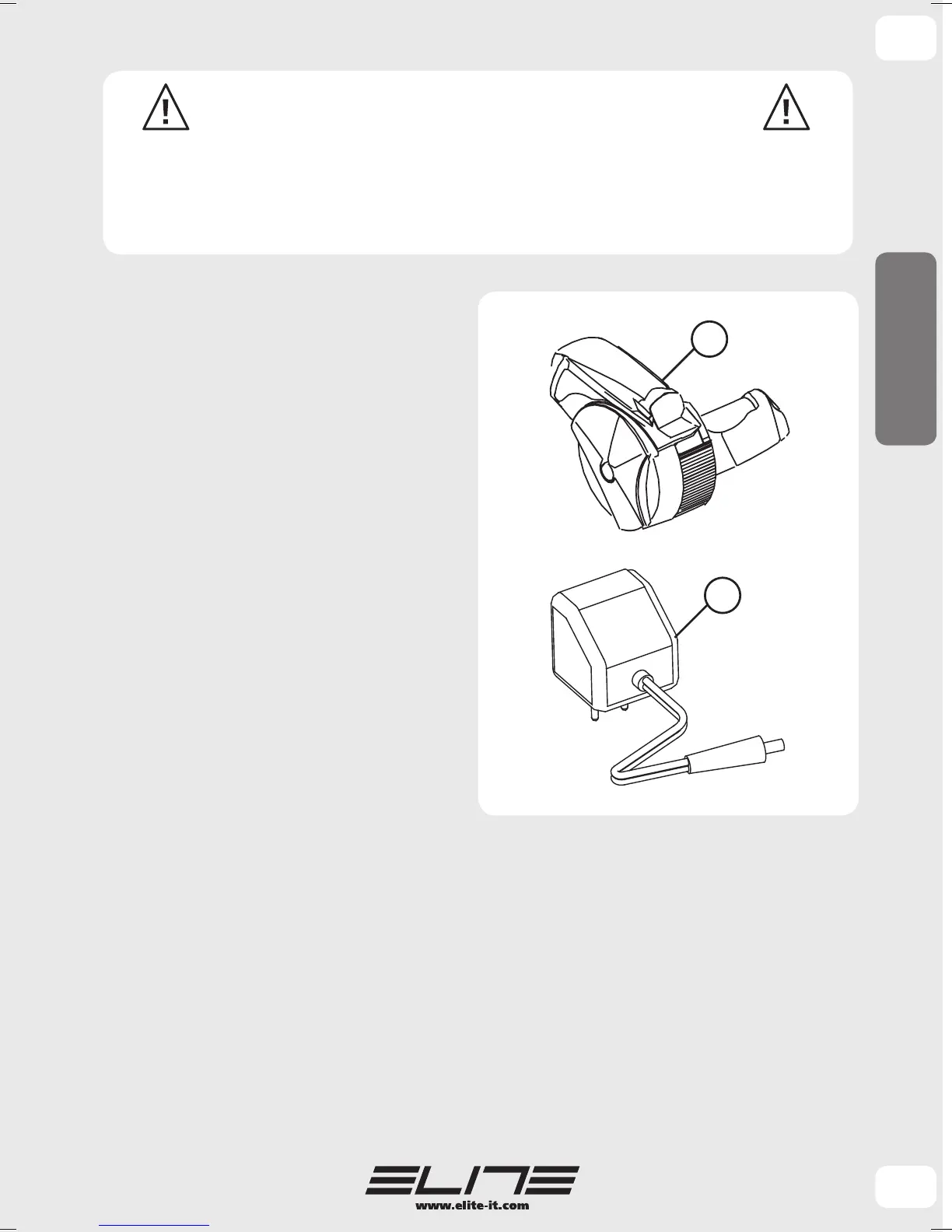11
direct measurement, but the result of a calcu-
lation, in particular situations the cadence
value may not be accurate.
If a more precise measurement is required, an
optional cadence sensor can be connected to
the roller. Contact Elite srl (contatto@elite-it.
com) for further information.
*
Cadence sensor not included.
READING CADENCE DATA FROM
AN EXTERNAL NON-ELITE SENSOR
Should you decide to install an ELITE external
cadence sensor, you must:
- Follow the instructions found in the sensor
package to connect sensor and magnet to the
bicycle;
-Connect the sensor's jack plug to the unit;
-Pedal 3 (three) times counter-clockwise to
activate the sensor.
Check the instructions for the app you wish to
use for non-ELITE wireless external speed,
power or cadence sensors:
_ Pedal counterclockwise three times to acti-
vate the sensor. The LED light in the hometrai-
ner motherboard will blink 3 times, that is
each time the sensor is in close proximity of
the magnet.
Check the instructions for the app you wish to
use for non-ELITE external speed, power or
cadence sensors.
NAME AND LIST OF COMPONENTS
N°1 Electronic resistance unit (Rif. A)
N°1 Power adapter (Rif. B)
IMPORTANT
• Do not brake when using the trainer,
as this can permanently damage roller and tyre.
• The resistance unit heats up considerably when in use.
Therefore make sure to wait until it cools before touching the flywheel
A
B
