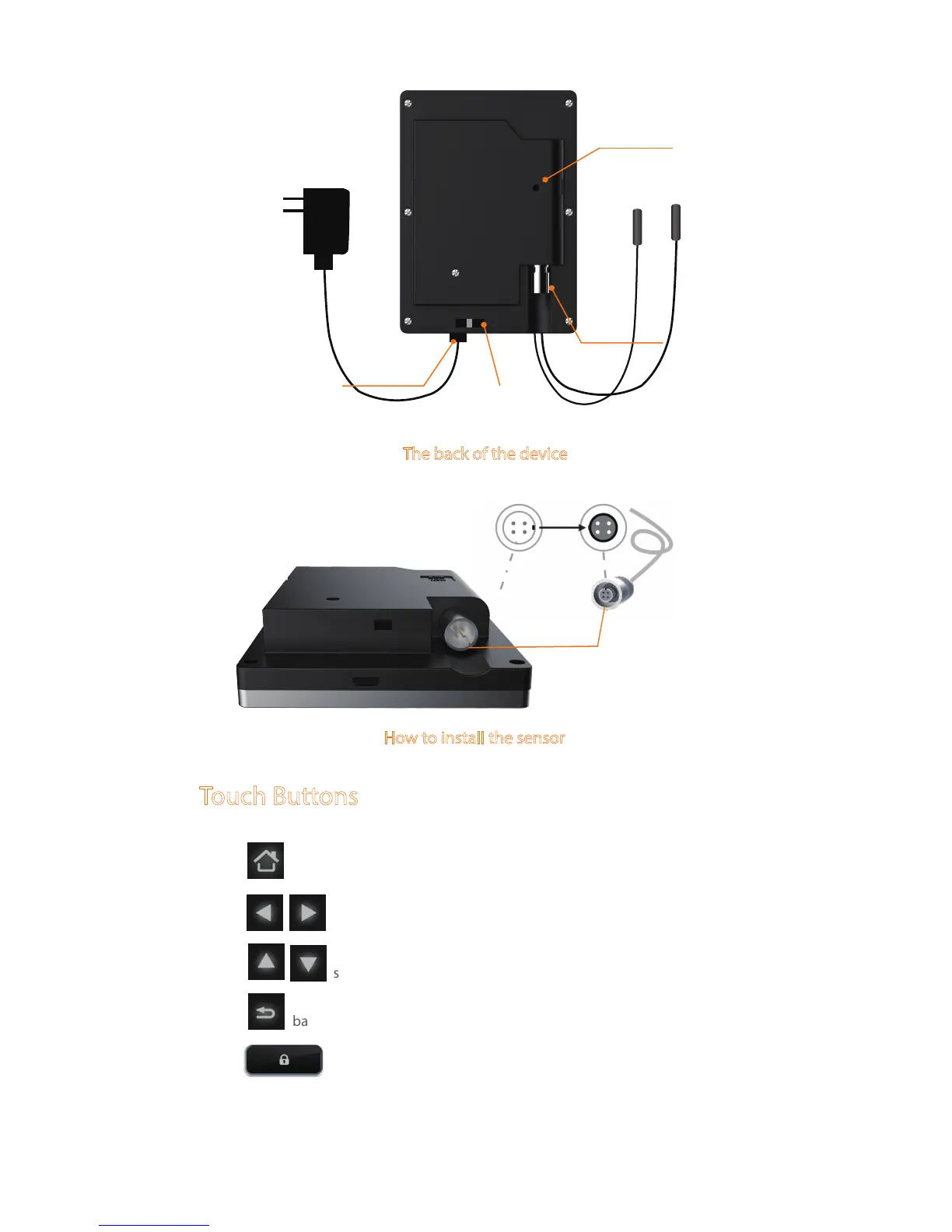3
Touch Buttons
enter the selected menu.
shift left/right to change the parameter.
How to install the sensor
Plug the Temperature-humidity
sensor into the sensor port by
matching the correct pins.
shift up/down to select the desired menu option.
back to previous windows.
lock/unlock the screen.
OFF ON
ON
Reset hole
Temperature
sensor port
Power ON/OFF
The back of the device
Power adapter
port