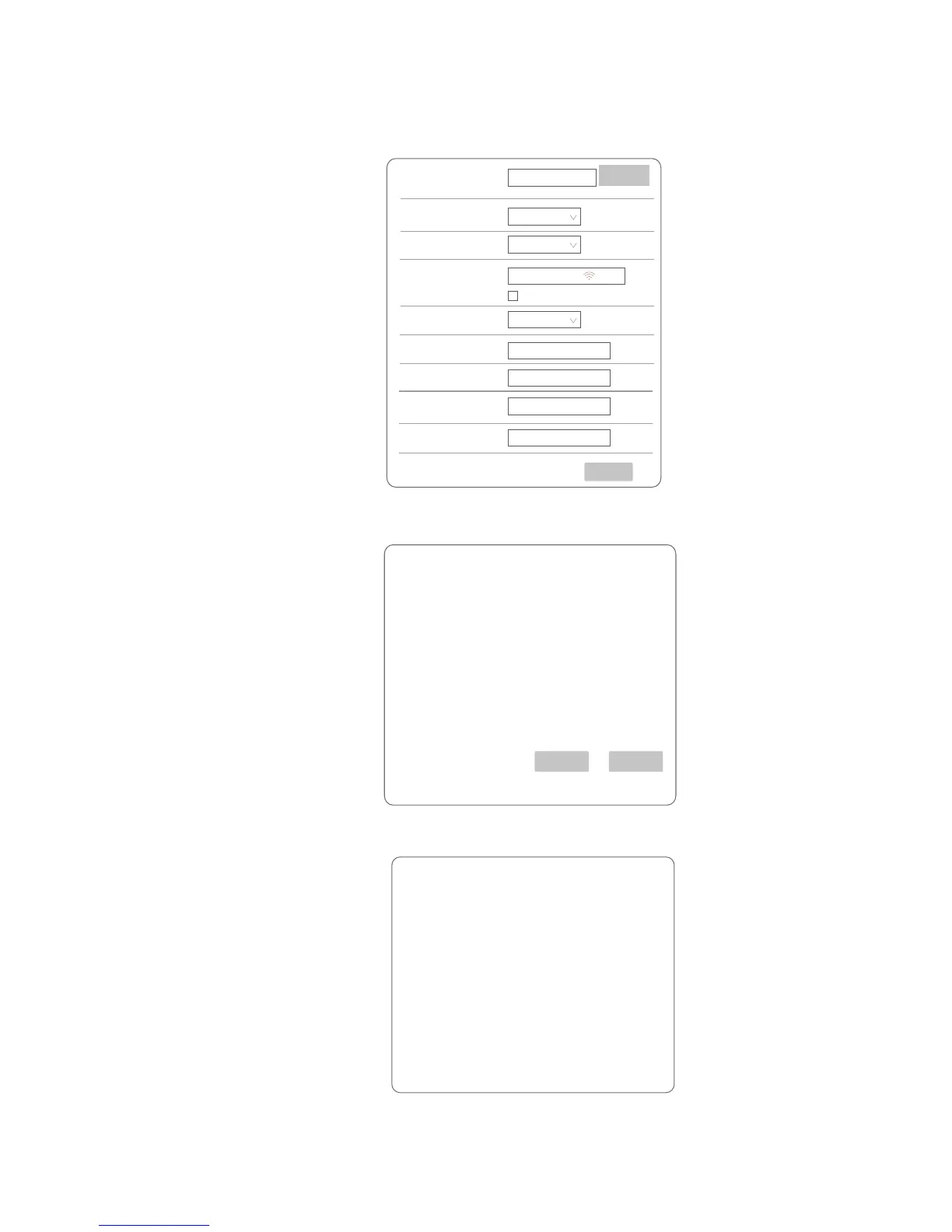7
Step 5: Enter WLAN password.
Step 6: Click “Save”.
ATK-CFBE
WPA2PSKEncryption Method
Encryption Algorithm
Show the password
Save
Scan
AES
●●●●●●●●
Enable
0.0.0.0
0.0.0.0
0.0.0.0
10.10.100.254
Netwok Name(SSID)
Note: case sensitive
Password
Obtion an IP address
automatically
IP Address
Subnet Mask
Gateway Address
DNS Server Address
Step 7: Click“Restart”.
Step 8: Rebooting Successful! The device is restarted.successfully.
Saved Successfully!
Configurations will take effect after restart.
After restart, you will need to re-login the configuration interface
for other settings,so it is recommended to restart after completing
all settings.
Please click [Restart] to restart now, or click [Back] to continue
setting.You can restart after all configuration.
Resart
back
Rebooting Successful!
You can choose to manually close the page or
reconnect the WIFI module of network and then login
to the configuration interface.
