
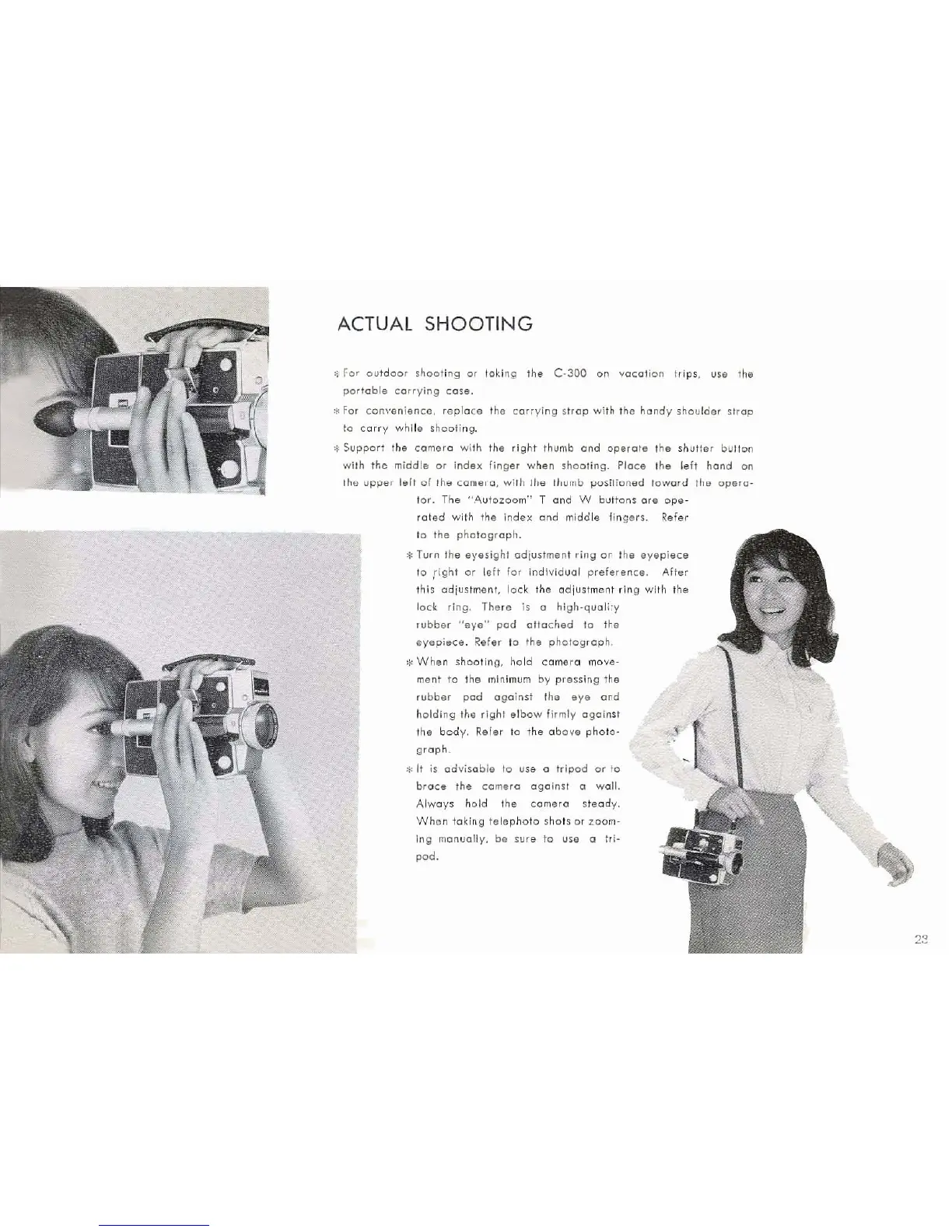 Loading...
Loading...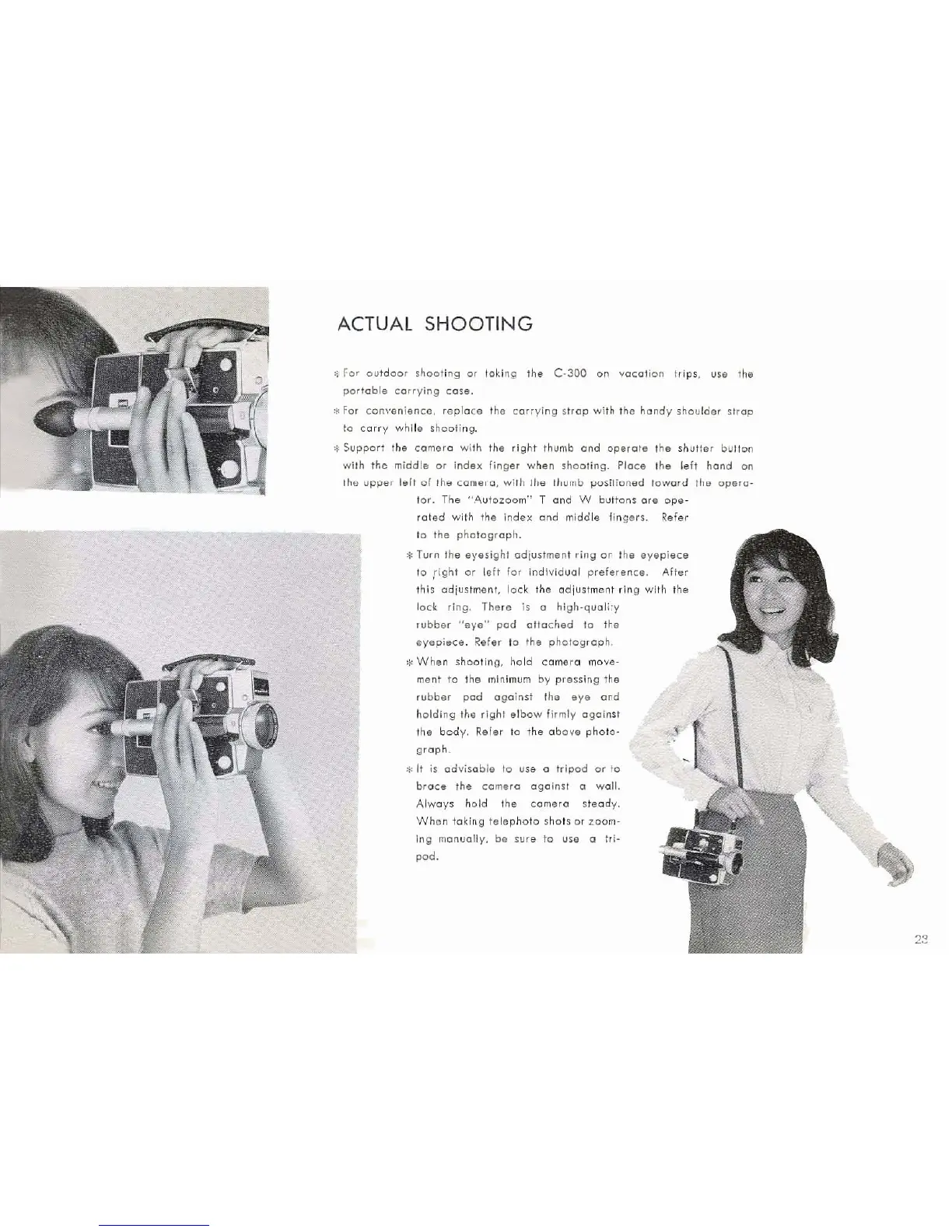
Do you have a question about the Elmo Zoom C-300 and is the answer not in the manual?
| Lens | Elmo Zoom Lens |
|---|---|
| Zoom | 3x |
| Frame rates | 18 fps |
| Aperture | f/1.8 |
| Film Type | Super 8 |
| Power Source | Battery |
| Exposure | Automatic |
| Battery | AA batteries |
| Focus | Manual |
| Viewfinder | Optical |