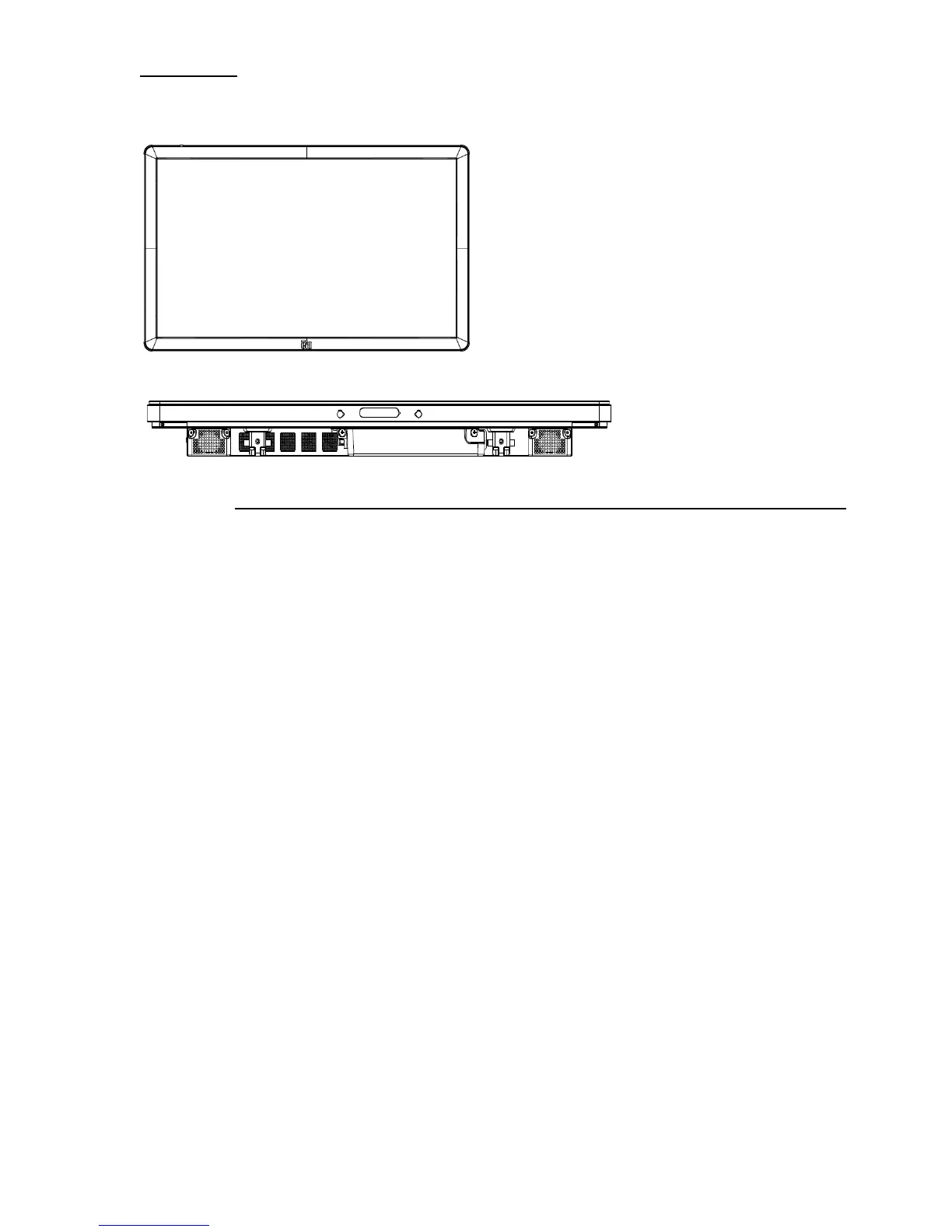User Manual: Interactive Digital Signage
SW602296 Rev A, Page 10 of 39
Landscape
When rotating the monitor to landscape mode, ensure that the Elo logo appears in the same
location as the pictures below
Table Top –Refer to the Temperature Control section for table top mode requirements.