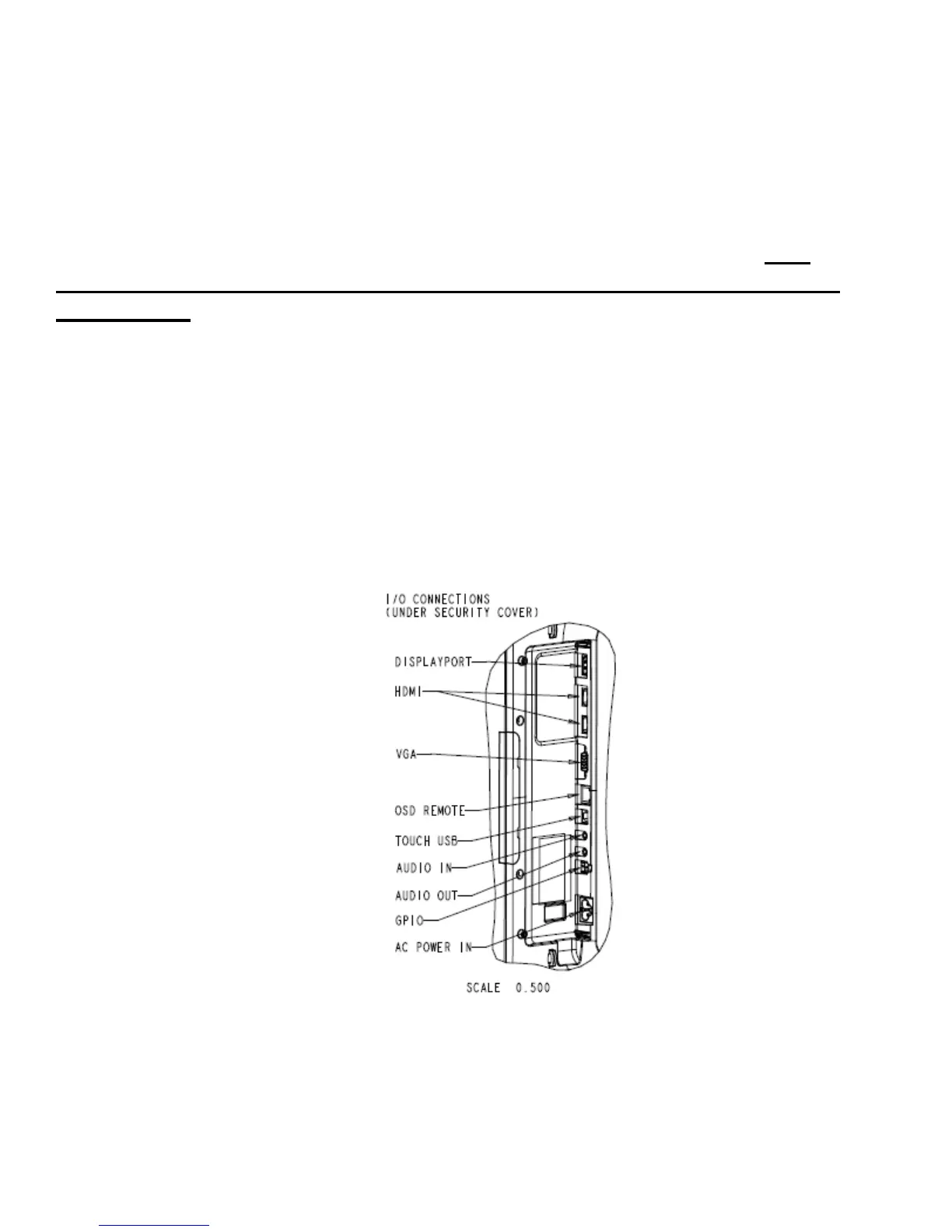User Manual: Interactive Digital Signage
SW602296 Rev A, Page 6 of 39
Chapter 3: IDS Touchmonitor Installation
Connector Panel & Interfaces
Note: For your health and safety, it is strongly recommended that at
least two people handle, lift, or move these Touchmonitors. Elo
recommends safe lifting techniques as described in OSHA/NIOSH
Guidelines.
Check that the following items are present and in good condition:
IDS touchmonitor
Quick Install Guide
Cables
o HDMI, USB (for Touch), North America power, Europe/Korea power, U.K. power
Remove the cable cover located on the back right side of the monitor (when viewed in
landscape orientation) to access the touchmonitors connector panel.
Image of monitors available I/O ports