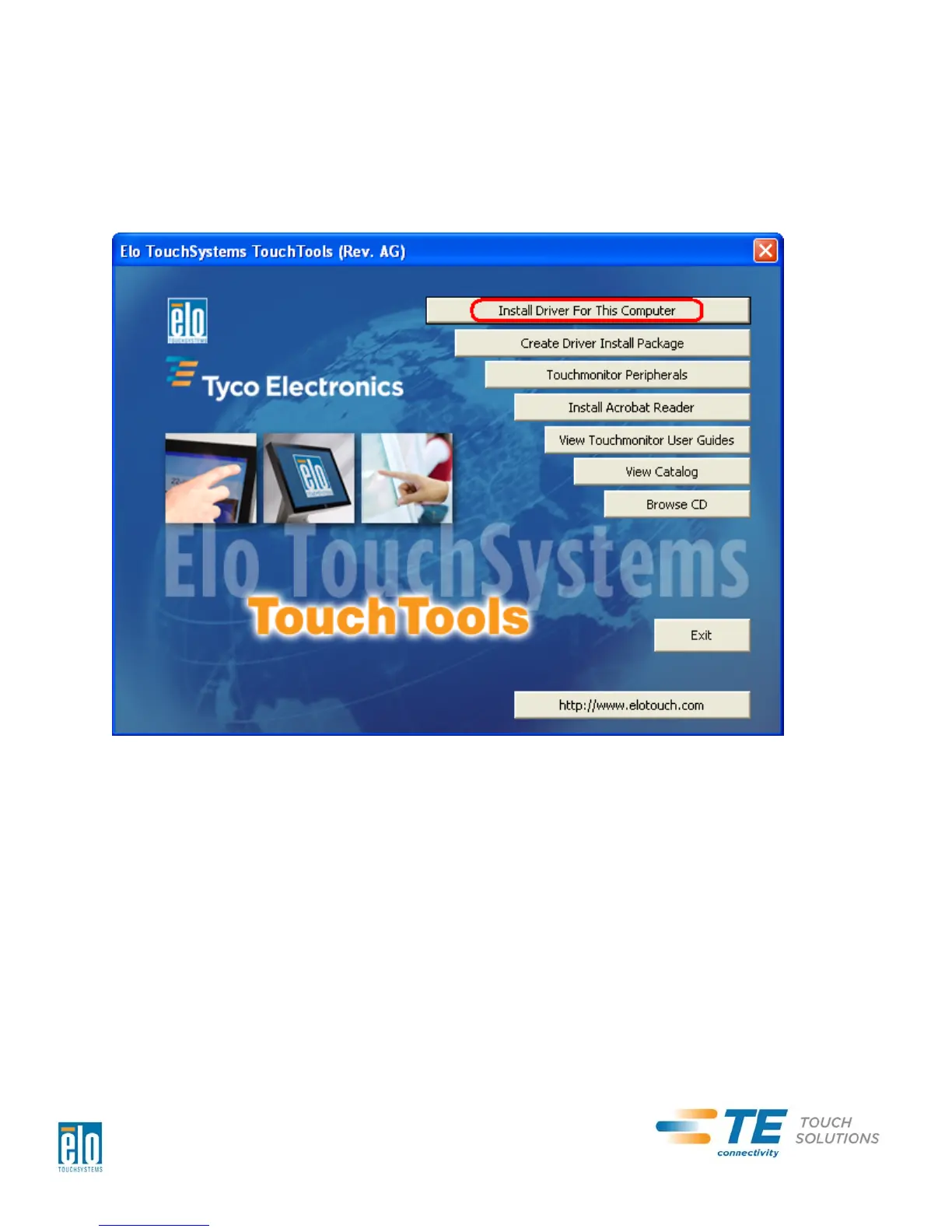Visit www.elotouch.com for:
The most up-to-date touch driver versions
Additional touch driver information
Detailed touch driver installation guides
Touch drivers for other operating systems
Insert the Elo TouchTools CD into your computer’s CD-ROM drive. The CD should
automatically run the Elo TouchTools application. Select “Install Driver for This computer”:
User Manual – 1509L
SW601532 Rev A - Page 6 of 18