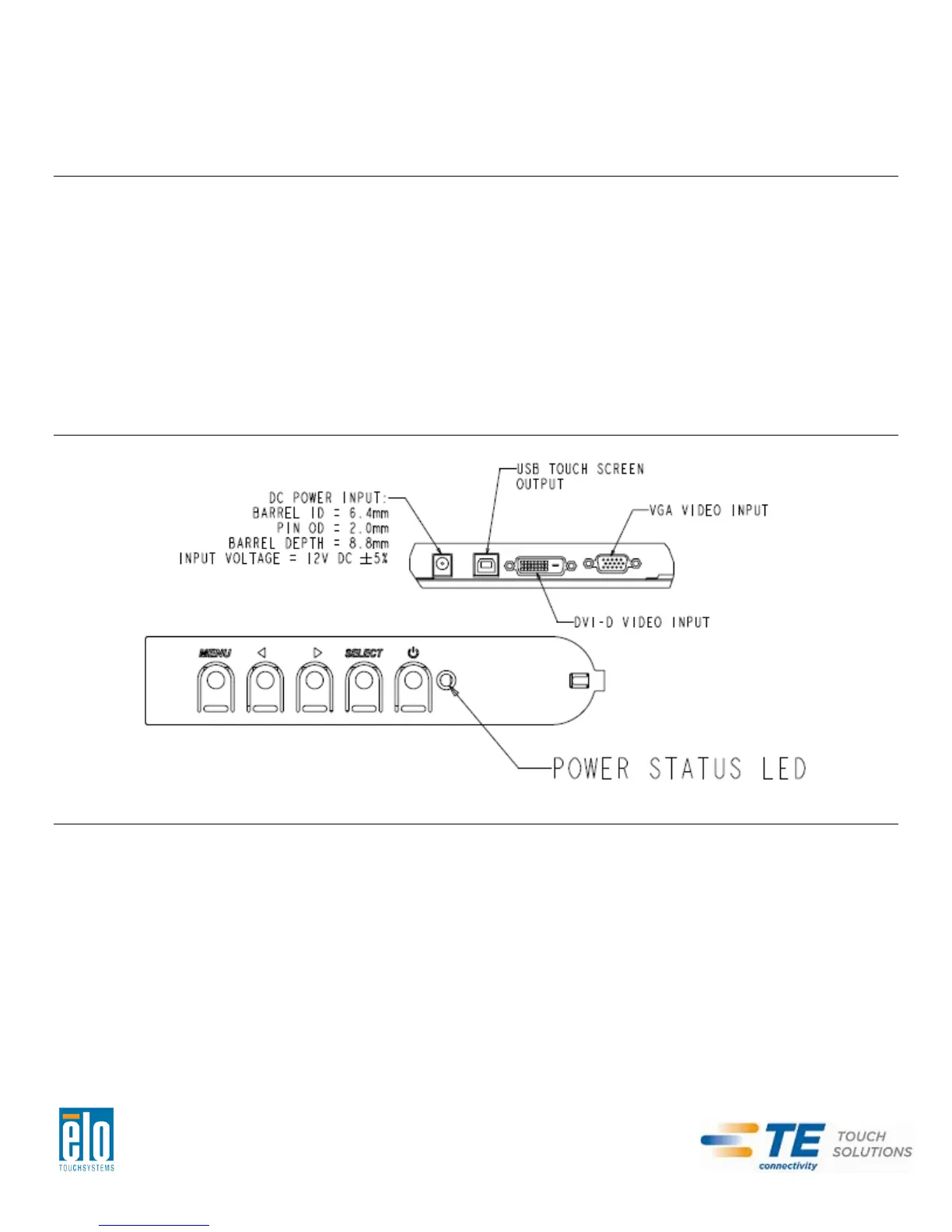Chapter 2 –Installation
Unpacking the Touchmonitor
Open the carton and verify the following items are present:
Touchmonitor with protective sheet for its face
Elo TouchTools CD & User Manuals CD
Quick Install Guide
Japanese language regulatory information pamphlet
DVI cable
VGA cable
USB cable
Mounting brackets
Connector Panel & Interfaces
Touchmonitor Connections
1. Connect the DVI or VGA video cables between the monitor’s DVI/VGA input connectors and
your DVI/VGA video source. Tighten the video cable’s screws for best performance.
2. Connect the USB touch cable between the monitor’s USB connector & your PC’s USB port.
3. Connect a 12VDC power supply to the monitor’s input power jack.
5. The touchmonitor ships in an ON state, video should be displayed on your monitor already.
User Manual – 2243L, 2244L
SW601560 Rev C - Page 5 of 20